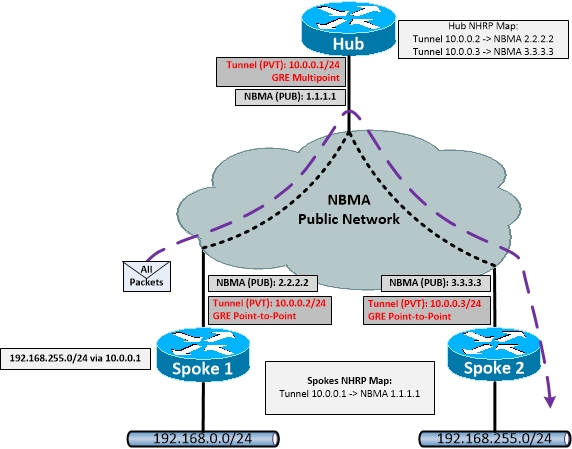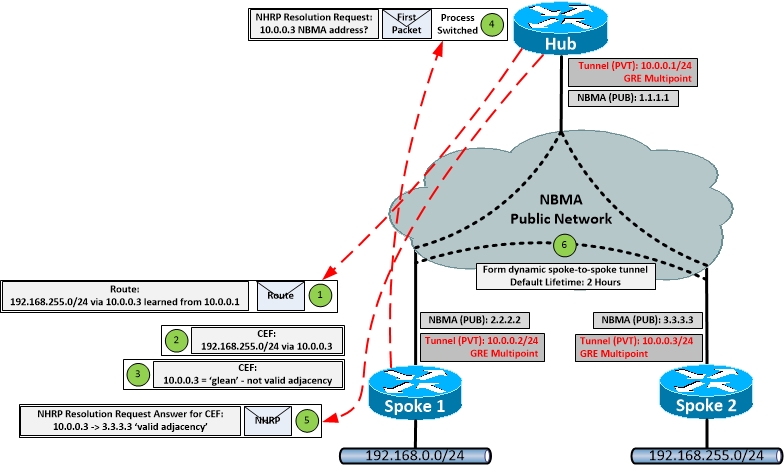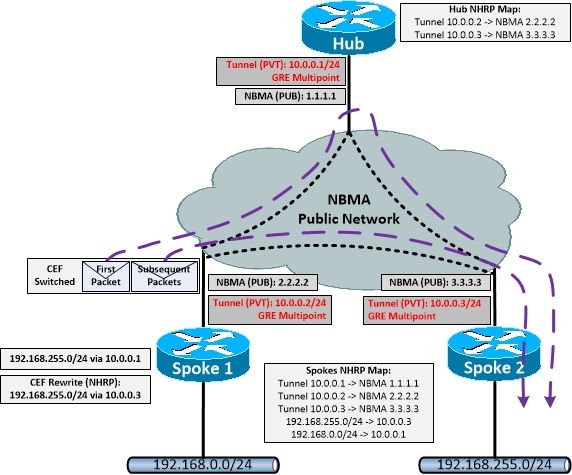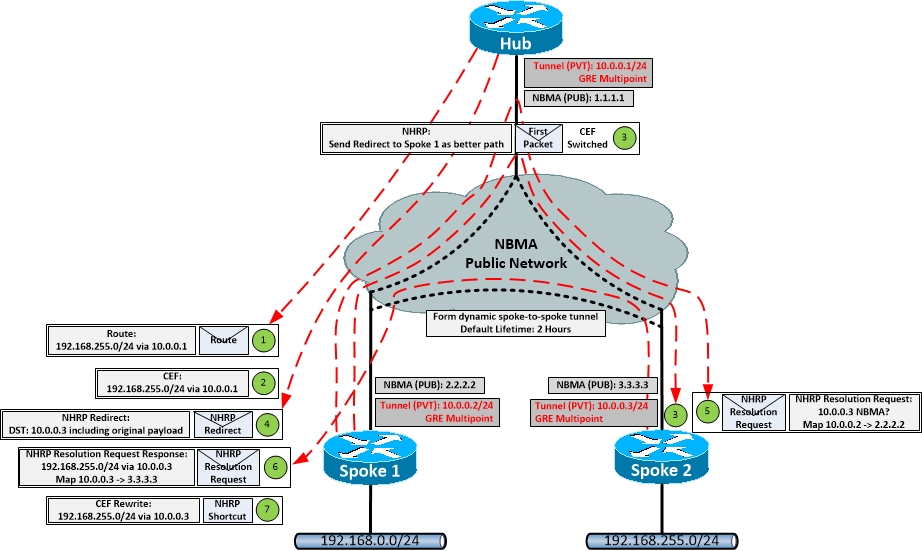DMVPN Overview
- Dynamic Multipoint VPN
- Provides a traditional Hub-and-Spoke designs with much better scalability
- Reduces configuration needed
- Can use templated configuration for spoke deployment
- Reduces the need for n*(n-1)/2 static tunnel configuration
- Only requires IP underlay connectivity
-
- Tunnels created on-demand between spokes
- Encryption is optional
- Initial tunnel-mesh is hub-and-spoke (always-on)
DMVPN Components
DMVPN Components
- Multipoint GRE tunnels (mGRE)
- Next-Hop Resolution Protocol (NHRP)
- Dynamic Routing
- IPsec Crypto Profiles
- DMVPN Hub
- DMVPN Spoke(s)
- Acts as the NHRP Client
- Spokes register with Hub via NHRP Registration Request
- Spokes manually connect to Hub’s NBMA (public) address
DMVPN Next-Hop Resolution Protocol (NHRP)
NHRP Messages
- NHRP is the protocol used to connect Hub(s) to Spoke(s)
- Resolve VPN tunnel addresses to NBMA addressing
NHRP Message: Registration Request
- Used in Phase 1, 2 and 3
- Spokes register their NBMA and VPN (GRE Tunnel) IP address to NHS
- Required to build the spoke-to-hub tunnels
- Sent by spokes every 1/3 of hold time
NHRP Message: Resolution Request
- Used in Phase 2 and 3
- Spoke queries for the NBMA-to-VPN mappings of other spokes
- Required to build spoke-to-spoke tunnels
NHRP Message: NHRP Redirect
- Used only in DMVPN Phase 3 to build spoke-to-spoke tunnels
- NHS answer to a spoke-to-spoke data-plane packet through it
- Sent by NHS to spoke when packet in and out interface is the same
- Creates NHO (Next Hop Override) routing table entries
DMVPN Routing
Routing over DMVPN
- Not recommended to run OSPF due to hierarchical system
- ODR (On-Demand Routing) can be used to route over DMVPN
- Recommended to run EIGRP, RIPv2 or BGP as routing protocol
- If using a Distance Vector protocol over DMVPN, split horizon will come in to effect on the Hub
- Need to disable on tunnel interface
- OSPF
- Set the OSPF network type to BROADCAST or NON-BROADCAST
- Command:
- (config-if)#ip ospf network broadcast
- (config-if)#ip ospf network nonbroadcast
- Make sure the MTU matches on all nodes
- Set the OSPF priority to 0 to make sure the Spokes can't be the DR
- Command:
- (config-if)#ip ospf priority 0
- EIGRP
- Can use summarization on the Hub to advertise default route with EIGRP
- Command:
- (config-if)#ip summary-address eigrp <AS #> 0.0.0.0 0.0.0.0
- Can make sure next-hop isn't updated by the hub for Spoke-to-Spoke communication for Phase 2
- `Command:
- (config-if)#no ip next-hop-self eigrp <AS>
- BGP
- Can use BGP dynamic neighbors to establish adjacencies, along with peer groups for automatic configuration
- Command:
- (config-router)#bgp listen range <network range to listen on> [peer-group <group-name>]
- Use BGP listen to limit the number of BGP dynamic neighbors
- Command:
- (config-router)#bgp listen limit <# of neighbors>
[_/su_spoiler]
Spoke-to-Spoke Routing
- Phase 1 doesn't support Spoke-to-Spoke direct routing
- All traffic has to go via the hub first
- Phase 2 and 3 support Spoke-to-Spoke direct routing
- Phase 2 through a CEF 'trick'
- The Hub uses pseudo-broadcast for broadcast traffic and psuedo-multicast for multicast traffic
- Traffic inside the tunnel (VPN) is broadcast / multicast
- Traffic outside the tunnel (NBMA network) is unicast and copied multiple times to each spoke
[_/su_spoiler]
Multicast Routing
- Multicast spoke-to-spoke is not supported in any phase
- Traffic is always multicast to hub only
- Hub configuration
- Using NHRP the Hub matches multicast to the dynamically learned spokes
- Uses a pseudo-multicast method where all multicast packets are replicated and sent unicast down to each registered spoke
- Command:
- (config-if)#ip nhrp map multicast dynamic
- Spoke configuration
- Using NHRP the spoke maps multicast to the static NBMA address of the Hub
- Command:
- (config-if)#ip nhrp map multicast [Hub NBMA address]
[_/su_spoiler]
DMVPN: Phase 1 (Legacy)
Phase 1
Phase 1 Overview
- Legacy configuration
- Multipoint GRE on hub
- Point-to-Point GRE on spokes
- Spoke-to-Spoke tunnels are not supported
- Spoke dynamically registers to hub
- Only sends NHRP Registration Requests
- Does not send NHRP Resolution Requests as no spoke-to-spoke tunnels
- Summarization and default routing on hub is allowed
- i.e. inject default route and send to spoke pointing towards hub
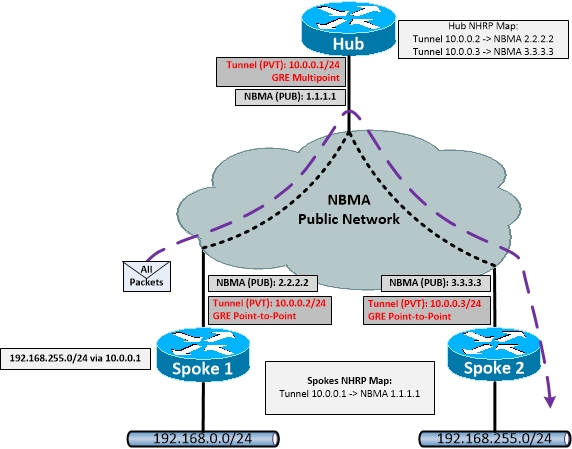
[_/su_spoiler]
Phase 1 Configuration
| Hub Configuration |
Spoke Configuration |
| Description |
Command |
Description |
Command |
| Create tunnel interface |
(config)#interface tunnel <#> |
Create tunnel interface |
(config)#interface tunnel <#> |
| Set tunnel interface IP |
(config-if)#ip address <ip address> <subnet mask> |
Set tunnel interface IP |
(config-if)#ip address <ip address> <subnet mask> |
| Set tunnel source interface |
(config-if)#tunnel source <IF> |
Set tunnel source interface |
(config-if)#tunnel source <IF> |
| Set tunnel mode |
(config-if)#tunnel mode gre multipoint |
Set tunnel mode |
(config-if)#tunnel mode gre ip |
| Set NHRP mapping of multicast to dynamic (Optional) |
(config-if)#ip nhrp map multicast dynamic |
Set NHRP mapping of Hub VPN address to NBMA address |
(config-if)#ip nhrp map <VPN address> <NBMA address> |
| Set NHRP Network ID |
(config-if)#ip nhrp network-id <#> |
Set NHRP NHS VPN address |
(config-if)#ip nhrp nhs <Hub VPN address> |
| Set tunnel key (Optional) |
(config-if)#tunnel key <key-id> |
Set NHRP mapping of multicast to Hub VPN address (Optional) |
(config-if)#ip nhrp map multicast <Hub VPN address> |
| Set NHRP authentication (Optional) |
(config-if)#ip nhrp authentication <auth-key> |
Set NHRP Network ID |
(config-if)#ip nhrp network-id <#> |
|
|
Set tunnel key (Optional) |
(config-if)#tunnel key <key-id> |
|
|
Set tunnel destination address |
(config-if)#tunnel destination <Hub NBMA address> |
[_/su_spoiler]
DMVPN: Phase 2 (Legacy)
Phase 2
Phase 2 Overview
- Legacy configuration
- GRE Multipoint on Hub and Spokes
- Spoke-to-Spoke tunnels are supported
- NHRP required for Spoke registration to Hub
- Sends NHRP Registration Requests to register with hub
- Sends Resolution Requests to NHS for resolution of other spokes next-hop addresses, not the spokes networks
- Spoke-to-Spoke tunnel triggered by CEF requesting resolution of next-hop (as detailed in route)
- This is why its important to preserve the next-hop field in route as the originating spoke
- First packet process switched via hub
- Subsequent packets CEF switched to destination spoke
- Summarization and default routing at hub is not allowed
- Requires all spokes to have full routing information
- Limits scalability
- Next-hop on prefixes needs to be preserved by the hub
- Next hop remains as other spoke endpoint in routing updates
- Hub only used for control plane exchange

[_/su_spoiler]
Phase 2 Spoke-to-Spoke Process
Phase 2: Spoke-to-Spoke Dynamic Tunnel Formation
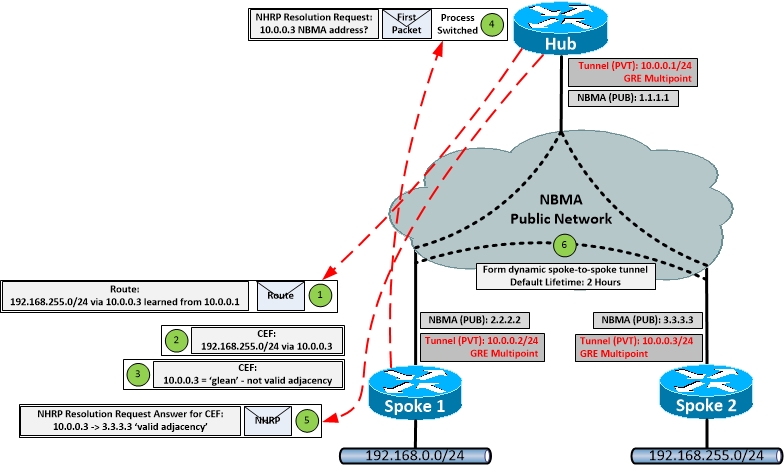
- Spoke 1 receives Spoke 2's network range of 192.168.255.0/24 from the hub with a next-hop of 10.0.0.3 - even though the route is learned from the hub (or 10.0.0.1)
- NHRP already has static entry for Hub Tunnel to NBMA mapping
- CEF installs the route in Spoke 1 as 192.168.255.0/24 with next hop of 10.0.0.3
- CEF marks the next-hop adjacency (10.0.0.3) as 'glean' or 'incomplete' , meaning it requires a L3 to L2 lookup to be performed
- confirm with command: #show ip cef 192.168.255.0 internal
- This lookup is performed by NHRP to the NHS when initial packet is sent to 192.168.255.0/24
- Initial packet is process-switched across the hub and sent on to Spoke 2
- NHS NHRP process responds with Spoke 2's Tunnel to NBMA mapping and CEF adjacency now complete
- Spoke-to-Spoke connection is formed under NHRP for a default of 2 hours
[_/su_spoiler]
Phase 2 Configuration
| Hub Configuration |
Spoke Configuration |
| Description |
Command |
Description |
Command |
| Create tunnel interface |
(config)#interface tunnel <#> |
Create tunnel interface |
(config)#interface tunnel <#> |
| Set tunnel interface IP |
(config-if)#ip address <ip address> <subnet mask> |
Set tunnel interface IP |
(config-if)#ip address <ip address> <subnet mask> |
| Set tunnel source interface |
(config-if)#tunnel source <IF> |
Set tunnel source interface |
(config-if)#tunnel source <IF> |
| Set tunnel mode |
(config-if)#tunnel mode gre multipoint |
Set tunnel mode |
(config-if)#tunnel mode gre multipoint |
| Set NHRP mapping of multicast to dynamic (Optional) |
(config-if)#ip nhrp map multicast dynamic |
Set NHRP mapping of Hub VPN address to NBMA address |
(config-if)#ip nhrp map <VPN address> <NBMA address> |
| Set NHRP Network ID |
(config-if)#ip nhrp network-id <#> |
Set NHRP NHS VPN address |
(config-if)#ip nhrp nhs <Hub VPN address> |
| Set tunnel key (Optional) |
(config-if)#tunnel key <key-id> |
Set NHRP mapping of multicast to Hub VPN address (Optional) |
(config-if)#ip nhrp map multicast <Hub VPN address> |
| Set NHRP authentication (Optional) |
(config-if)#ip nhrp authentication <auth-key> |
Set NHRP Network ID |
(config-if)#ip nhrp network-id <#> |
|
|
Set tunnel key (Optional) |
(config-if)#tunnel key <key-id> |
[_/su_spoiler]
DMVPN: Phase 3
Phase 3
Phase 3 Overview
- Multipoint GRE on Hub and Spokes
- NHRP required for Spoke registration to Hub
- Sends NHRP Registration Requests to register with hub
- NHRP required for spoke-to-spoke resolution
- The hub (NHS) is not the only source of NHRP information
- Summarization and default routing at the Hub is allowed
- Hub isn't required to preserve reachability information
- Possible to just send a default route to the spokes
- No more invalid or glean adjacencies in the CEF table
- All spoke routes point to the Hub router and are CEF switched across the Hub initially
- Invalid CEF entries no longer used to trigger the NHRP Resolution Request process for Spoke-to-Spoke tunnel
- Uses NHRP Redirect messages to tell source its using sub-optimal path
- NHRP resolution is triggered by hub when a packet is switched out same interface it was received on
- Uses NHRP Shortcut to install or update CEF table with NHRP mappings of spokes
- NHO (Next Hop Override) is performed for spoke-to-spoke by NHRP process
- RIB and FIB don't match.
- RIB points to Hub
- FIB (CEF) points to spoke fed from NHRP process
- Tries to resolve final destination rather than next-hop address
- Only learns the routes you're trying to forward to through NHRP process
- OSPF can run point-to-multipoint (optional)
- Command:
- (config-if)#ip ospf network point-to-multipoint
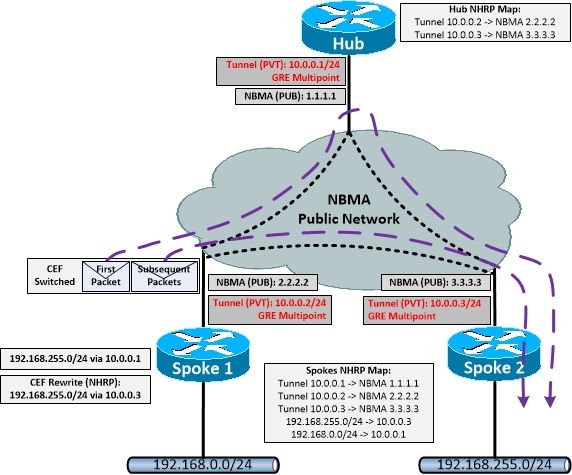
[_/su_spoiler]
Phase 3 Spoke-to-Spoke Process
Phase 3: Spoke-to-Spoke Dynamic Tunnel Formation
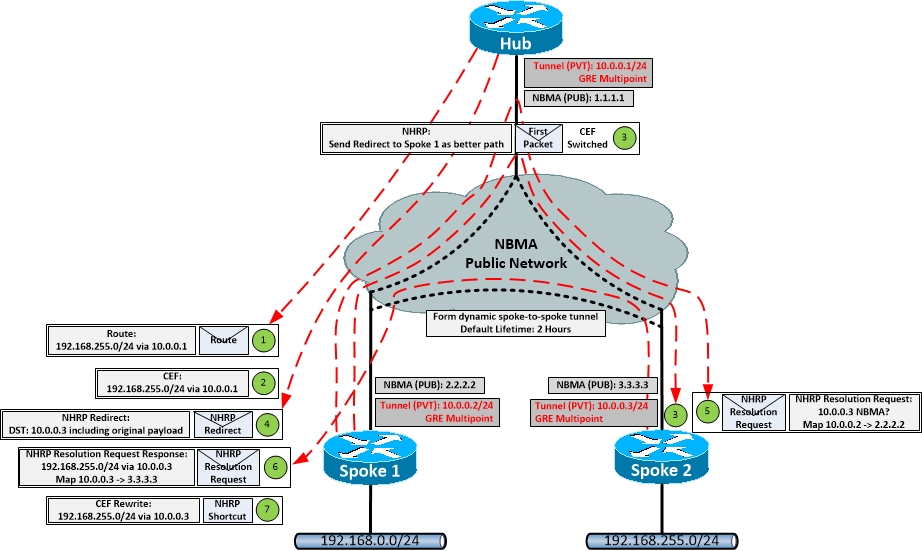
- Spoke 1 receives Spoke 2's network range of 192.168.255.0/24 from the hub with a next-hop of 10.0.0.1 (hub's Tunnel address)
- NHRP already has static entry for Hub Tunnel to NBMA mapping
- CEF installs the route in Spoke 1 as 192.168.255.0/24 with next hop of 10.0.0.1
- CEF adjacency complete due to static NHRP mapping between hub and spoke
- If a packet is switched out the same mGRE interface on which it was received, it sends back to the source a NHRP Redirect message
- Tells the source its using sub-optimal path to route packets and should use NHRP Resolution to find a better one
- First packet is still routed using the routing table
- Initially all spoke-to-spoke packets are CEF switched across the hub
- Originating router receives NHRP Redirect message
- Packet contains destination IP address of original packet and its payload
- Originating router sends NHRP Resolution Request for the redirected destination IP, targeted at the original destination IP
- Target is not the NHS, even though NHS or hub is traversed along the path
- Target is originating router of destination prefix
- Hub learned this route from Spoke 2, therefore Spoke 2 is the destination target
- Spoke 2 responds to the NHRP Resolution Request directly to Spoke 1 (not via hub)
- Reply contains entire prefix found in RIB, not just requested IP
- Spoke 1 receives NHRP Resolution Request reply of the NBMA address of the prefix it needed and re-writes the CEF table, or creates a new CEF entry if needed
- CEF rewrite procedure is called NHRP shortcut
- CEF table still displays the original entry from the routing table
[_/su_spoiler]
Phase 3 Configuration
| Hub Configuration |
Spoke Configuration |
| Description |
Command |
Description |
Command |
| Create tunnel interface |
(config)#interface tunnel <#> |
Create tunnel interface |
(config)#interface tunnel <#> |
| Set tunnel interface IP |
(config-if)#ip address <ip address> <subnet mask> |
Set tunnel interface IP |
(config-if)#ip address <ip address> <subnet mask> |
| Set tunnel source interface |
(config-if)#tunnel source <IF> |
Set tunnel source interface |
(config-if)#tunnel source <IF> |
| Set tunnel mode |
(config-if)#tunnel mode gre multipoint |
Set tunnel mode |
(config-if)#tunnel mode gre multipoint |
| Set NHRP mapping of multicast to dynamic (Optional) |
(config-if)#ip nhrp map multicast dynamic |
Set NHRP mapping of Hub VPN address to NBMA address |
(config-if)#ip nhrp map <VPN address> <NBMA address> |
| Set NHRP Network ID |
(config-if)#ip nhrp network-id <#> |
Set NHRP NHS VPN address |
(config-if)#ip nhrp nhs <Hub VPN address> |
| Set tunnel key (Optional) |
(config-if)#tunnel key <key-id> |
Set NHRP mapping of multicast to Hub VPN address (Optional) |
(config-if)#ip nhrp map multicast <Hub VPN address> |
| Set NHRP authentication (Optional) |
(config-if)#ip nhrp authentication <auth-key> |
Set NHRP Network ID |
(config-if)#ip nhrp network-id <#> |
| Set NHRP spoke-to-spoke redirection |
(config-if)#ip nhrp redirect |
Set tunnel key (Optional) |
(config-if)#tunnel key <key-id> |
|
|
Allow Next Hop Override (NHO) from NHRP hub redirection (CEF re-write) |
(config-if)#ip nhrp shortcut |
[_/su_spoiler]
DMVPN Phase Comparison
DMVPN Phase Comparison
| Description |
Phase 1 |
Phase 2 |
Phase 3 |
| Spoke-to-Spoke communication |
No |
Yes |
Yes |
| Spokes configured as GRE Multipoint |
No |
Yes |
Yes |
| Summarisation and default routing at hub |
Yes |
No |
Yes |
| Next-Hop information preserved by Hub |
No |
Yes |
Yes |
| Uses Next-Hop-Override (NHO) |
No |
No |
Yes |
| NHRP Packet: Registration Request / Reply |
Yes |
Yes |
Yes |
| NHRP Packet: Resolution Request / Reply |
No |
Yes |
Yes |
| NHRP Packet: Redirect |
No |
No |
Yes |
DMVPN Troubleshooting Commands
Troubleshooting commands
#show ip nhrp – displays installed nhrp routes
#show dmvpn – displays tunnels, tunnel mappings and state of tunnels
#clear dmvpn session – clears all the DMVPN connections
#debug dmvpn all all – enables all debugging of DMVPN connections
#debug nhrp – enables debugging for the NHRP protocol
debug nhrp packet – enables debugging for the NHRP activity