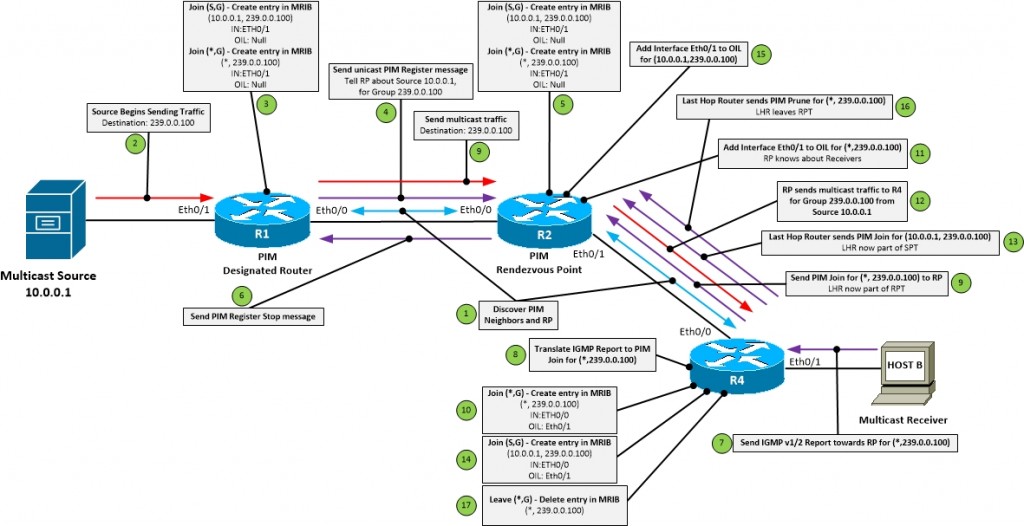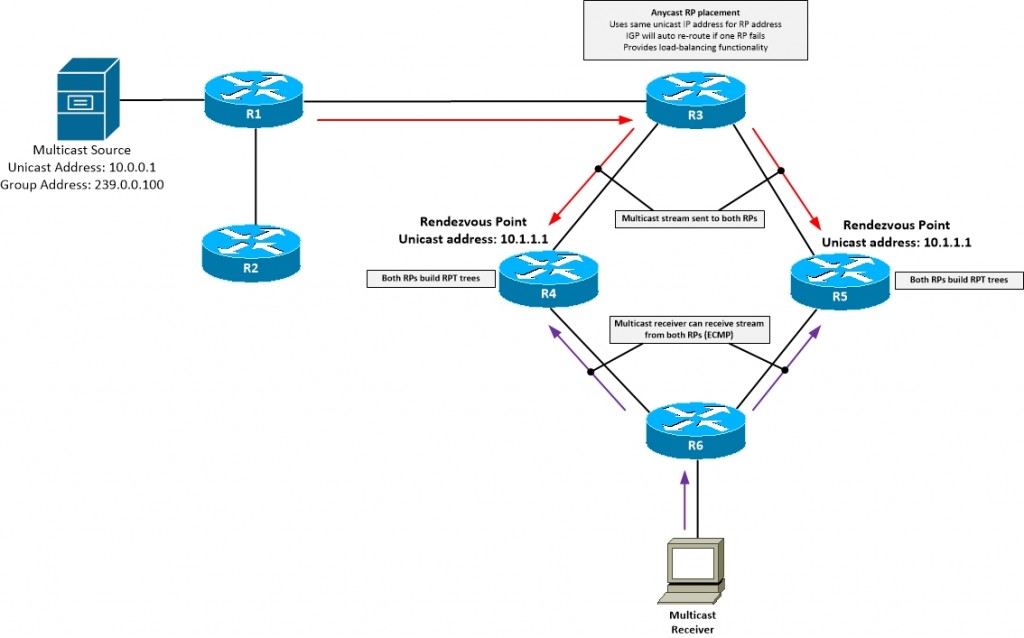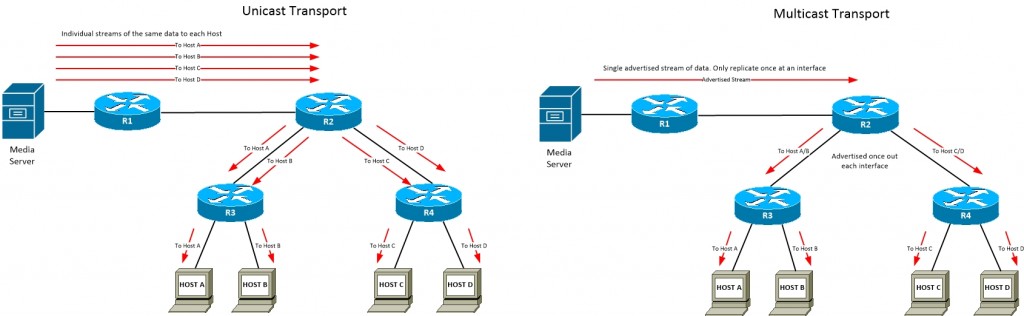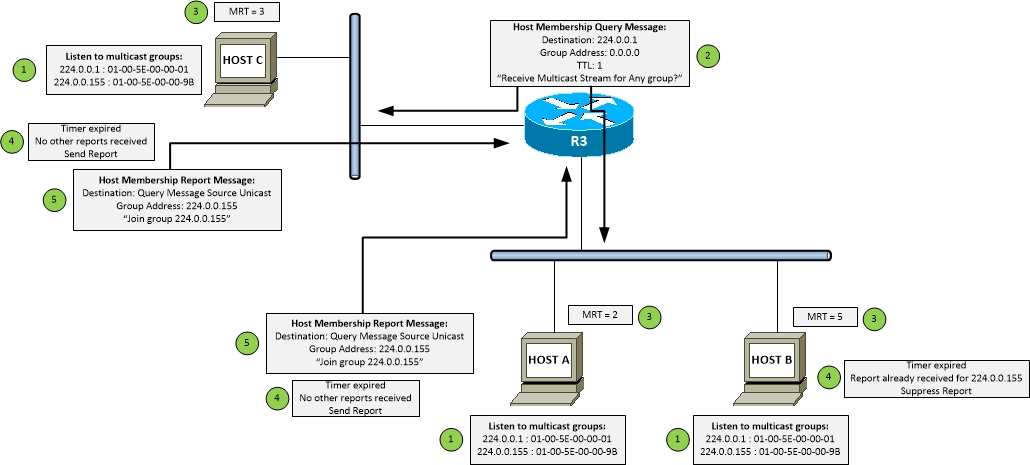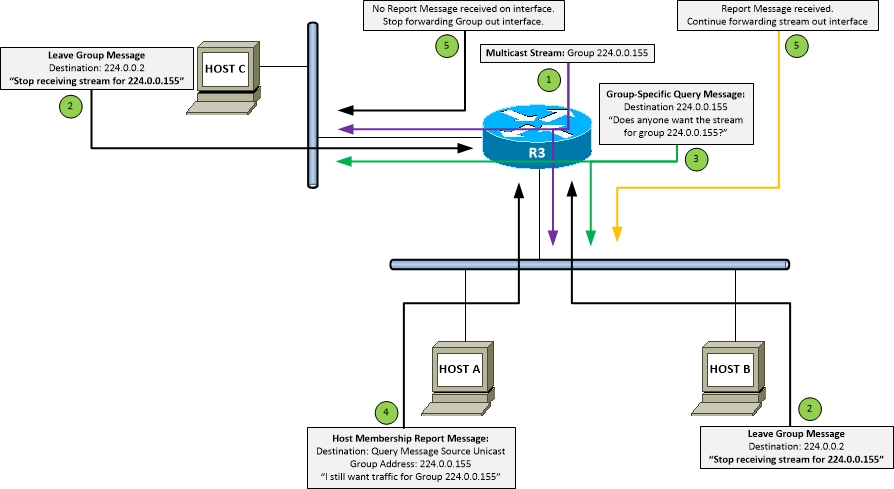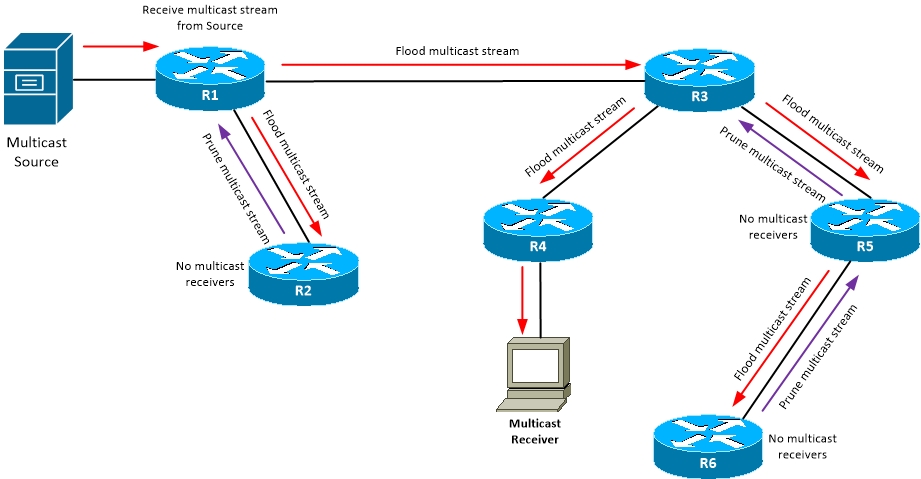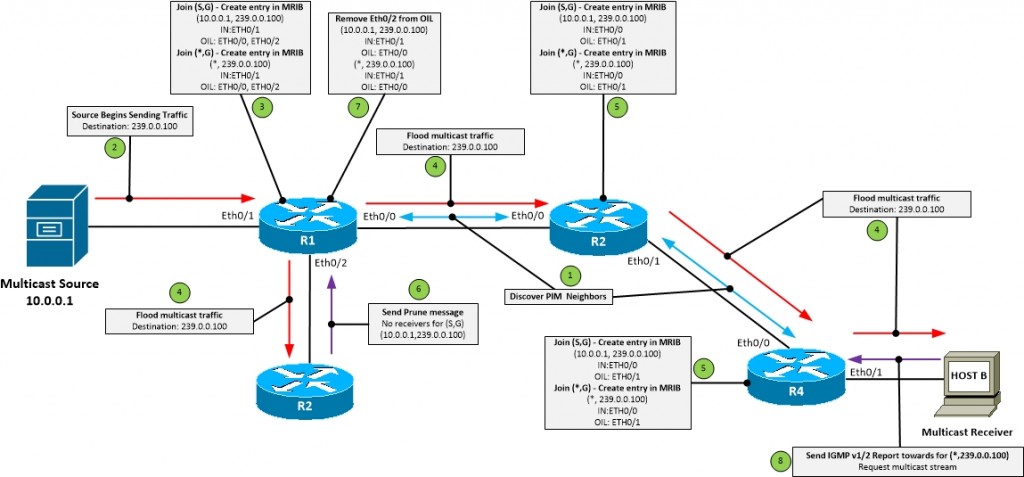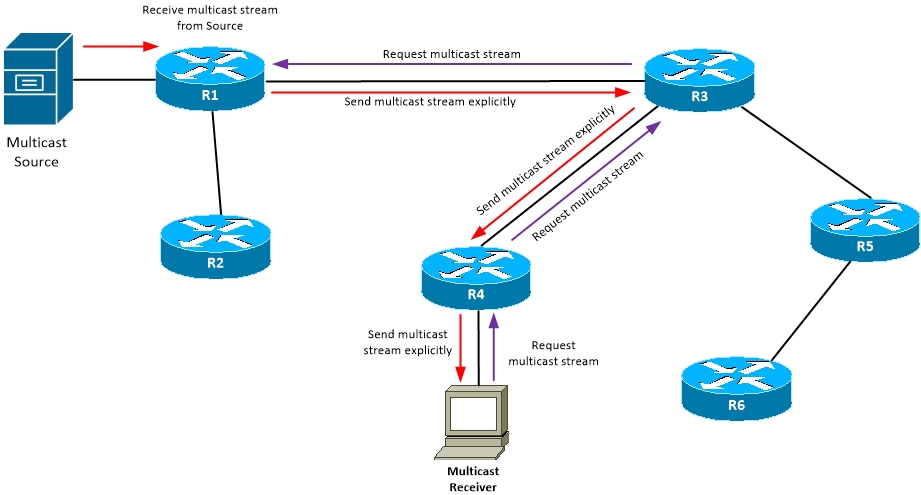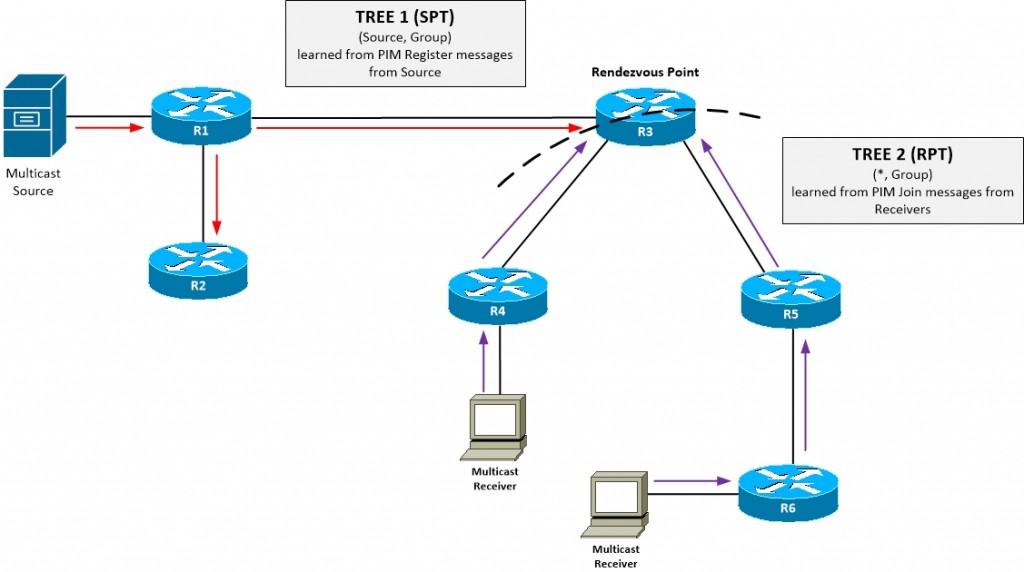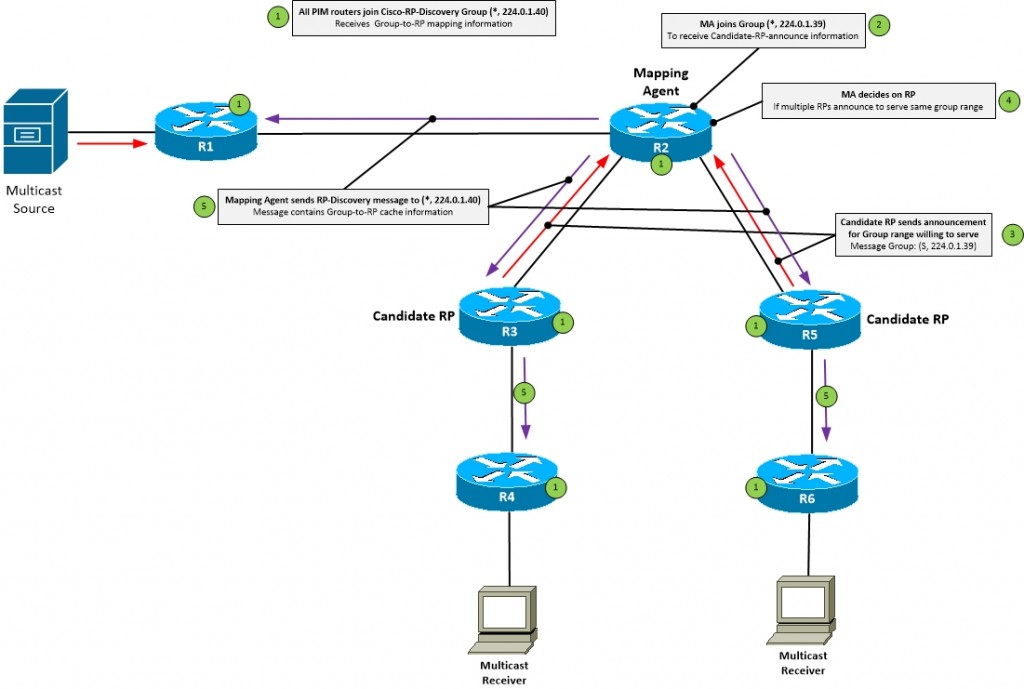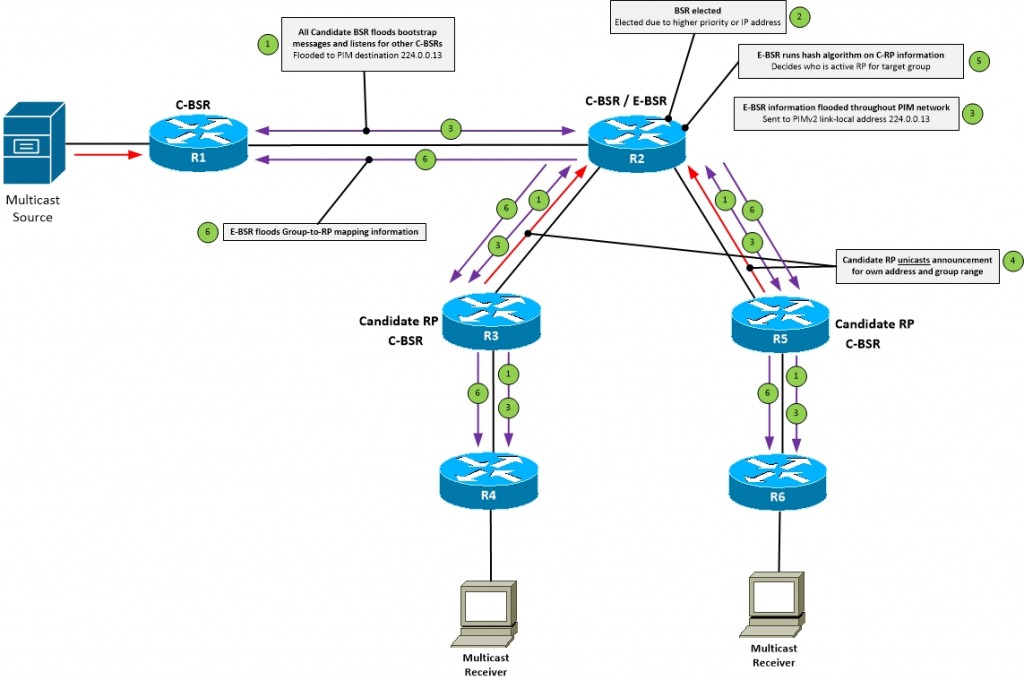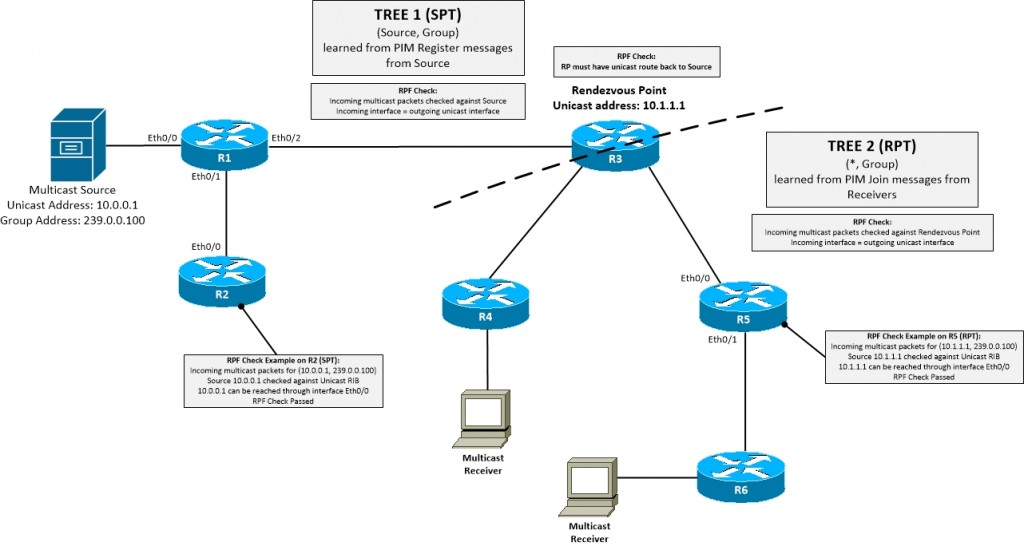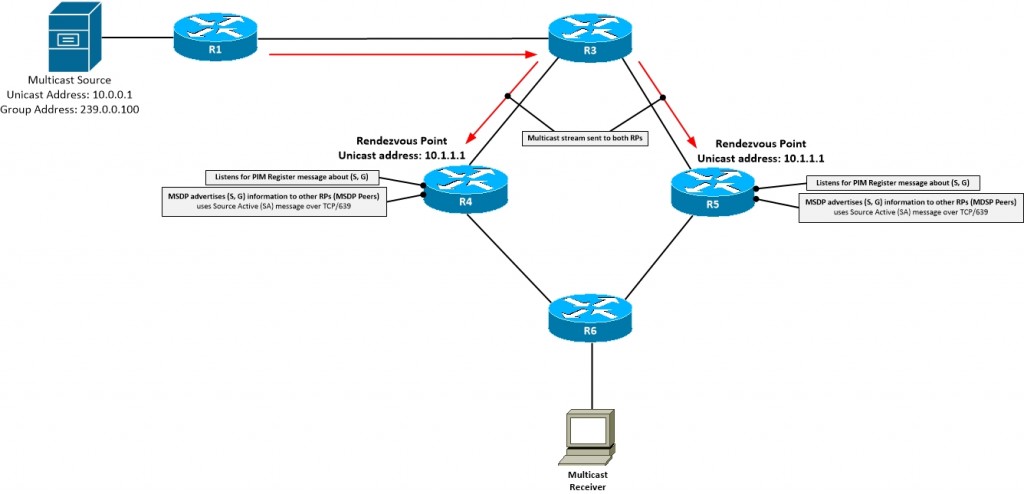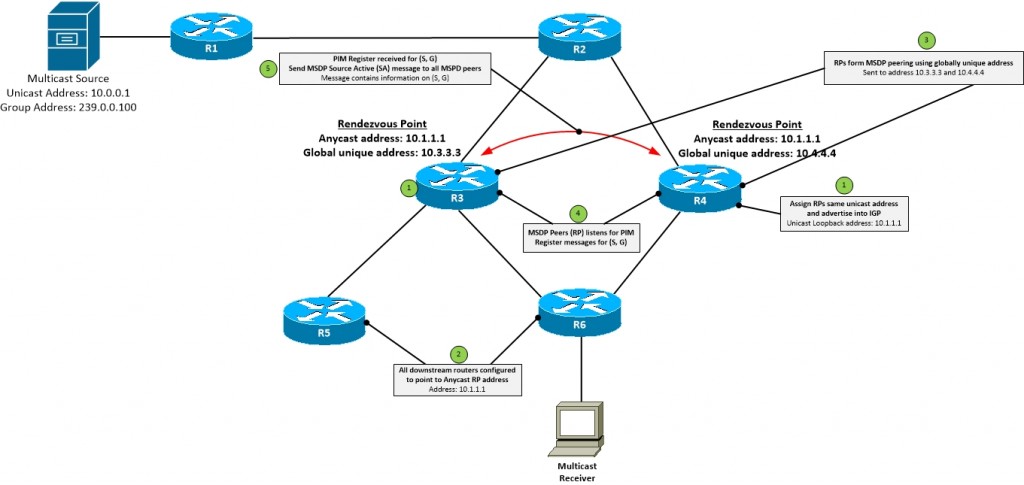Multicast Overview Summary
Multicast Overview Summary
- Provides one-to-many communications over a a Layer 3 network
- Reduces the traffic load exponentially from a unicast/broadcast method of transporting data
- The multicast data stream is only replicated once per interface
- The source doesn’t need to know who the receivers are
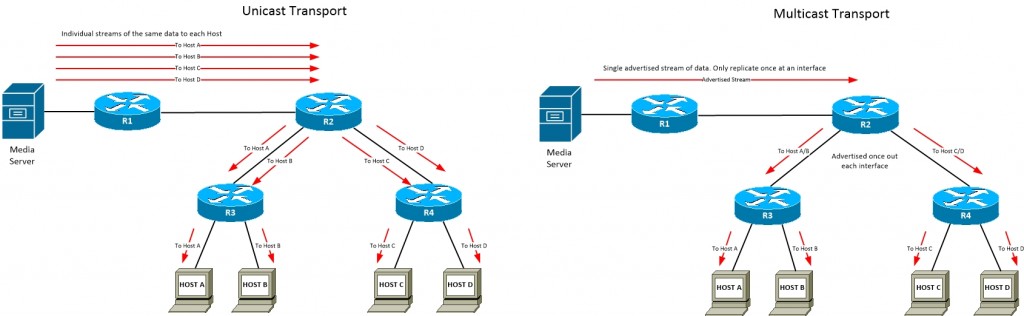
Figure 1 – Multicast Overview
- Consists of 3 components
- Group Address
- Control Plane
- Multicast routing protocols (e.g. PIM)
- Builds Multicast Tree
- Loop-free tree from sender to receiver
- Router to Router communication
- Who is sending traffic to what group
- Who is receiving traffic and for what group
- Data Plane
Multicast Addressing
Multicast Address Ranges
- Multicast sits in the Class D address space
- 224.0.0.0/4
- 224.0.0.0 -239.255.255.255
- High order bits: 1110
| Address Range |
Description |
| 224.0.0.0/24(224.0.0.0 - 224.0.0.255) |
- Permanent multicast group
- Link local only, not routed
- Has a TTL of 1
|
| 224.0.1.0/24(224.0.1.0 - 224.0.1.255) |
- Permanent multicast group
- Routed address space
- e.g. AutoRP 224.0.1.39
|
| 232.0.0.0/8(232.0.0.0 - 232.255.255.255) |
- Source Specific Multicast (SSM)
|
| 233.0.0.0/8(233.0.0.0 - 233.255.255.255) |
- GLOP address space
- Assigns 256 multicast addresses to an enterprise that has a registered ASN
- Address maps to the ASN number
|
| 239.0.0.0/8(239.0.0.0 - 239.255.255.255) |
- Private Multicast address space
- Equivalent to RFC1918 private unicast address space
|
[_/su_spoiler]
Reserved Multicast Addresses
Reserved Multicast Addresses
| Address |
Description |
| 224.0.0.1 |
All multicast hosts on same segment |
| 224.0.0.2 |
All multicast routers on same segment |
| 224.0.0.4 |
Distance Vector Multicast Routing Protocol (DVMRP) for multicast routers |
| 224.0.0.5 |
OSPF All Routers |
| 224.0.0.6 |
OSPF Designated Routers |
| 224.0.0.9 |
RIPv2 Routers |
| 224.0.0.10 |
EIGRP Routers |
| 224.0.0.13 |
PIMv2 Routers |
| 224.0.0.18 |
VRRP |
| 224.0.0.22 |
IGMPv3 |
| 224.0.0.102 |
HSRP |
| 224.0.1.39 |
Cisco Auto-RP-Announce |
| 224.0.1.40 |
Cisco Auto-RP-Discovery |
[_/su_spoiler]
Multicast Address Mapping
Multicast Address Mapping
- Mapping Multicast addresses to MAC addresses
- Uses a reserved MAC address range of:
- 01-00-5E-00-00-00 to 01-00-5E-FF-FF-FF
- Due to limitations of space, 5 bits from the multicast address don't get converted to the MAC
- Can have up to 32 Multicast addresses to a single MAC address
- Process:
- Convert multicast IP address to binary
- The low-order 24th bit set to 0
- Replace the low-order 24 bits of the reserved MAC address with the low-order bits of the IP address
- Convert the low-order bits to hex
- Add to 01-00-5E MAC address space
- Example:
- Convert 224.155.233.10 to MAC address
- Convert 224.155.233.10 to binary
-
| Octet |
1 |
2 |
3 |
4 |
| IP |
224 |
155 |
233 |
10 |
| Bit |
1 |
1 |
1 |
0 |
0 |
0 |
0 |
0 |
1 |
0 |
0 |
1 |
1 |
0 |
1 |
1 |
1 |
1 |
1 |
0 |
1 |
0 |
0 |
1 |
0 |
0 |
0 |
0 |
1 |
0 |
1 |
0 |
| Count |
32 |
31 |
30 |
29 |
28 |
27 |
26 |
25 |
24 |
23 |
22 |
21 |
20 |
19 |
18 |
17 |
16 |
15 |
14 |
13 |
12 |
11 |
10 |
9 |
8 |
7 |
6 |
5 |
4 |
3 |
2 |
1 |
- The low-order 24th bit set to 0
-
| Octet |
1 |
2 |
3 |
4 |
| IP |
224 |
155 |
233 |
10 |
| Bit |
1 |
1 |
1 |
0 |
0 |
0 |
0 |
0 |
0 |
0 |
0 |
1 |
1 |
0 |
1 |
1 |
1 |
1 |
1 |
0 |
1 |
0 |
0 |
1 |
0 |
0 |
0 |
0 |
1 |
0 |
1 |
0 |
| Count |
32 |
31 |
30 |
29 |
28 |
27 |
26 |
25 |
24 |
23 |
22 |
21 |
20 |
19 |
18 |
17 |
16 |
15 |
14 |
13 |
12 |
11 |
10 |
9 |
8 |
7 |
6 |
5 |
4 |
3 |
2 |
1 |
- Replace the low-order 24 bits of the MAC address with the 24 low-order bits of the IP address and convert to hex
-
| Octet |
2 |
3 |
4 |
| Hex |
1 |
B |
E |
9 |
0 |
A |
| Bit |
0 |
0 |
0 |
1 |
1 |
0 |
1 |
1 |
1 |
1 |
1 |
0 |
1 |
0 |
0 |
1 |
0 |
0 |
0 |
0 |
1 |
0 |
1 |
0 |
| Count |
24 |
23 |
22 |
21 |
20 |
19 |
18 |
17 |
16 |
15 |
14 |
13 |
12 |
11 |
10 |
9 |
8 |
7 |
6 |
5 |
4 |
3 |
2 |
1 |
- Add to 01-00-5E
- 01-00-5E-1B-E9-0A
- 01-00-5E-1B-E9-0A also accounts for the following IP Multicast addresses:
- 224.27.233.10
- 224.155.233.10
- 225.27.233.10
- 225.155.233.10
- 226.27.233.10
- 226.155.233.10
- 227.27.233.10
- 227.155.233.10
- .........
- 239.27.233.10
- 239.155.233.10
[_/su_spoiler]
Internet Group Management Protocol (IGMP) Overview
Internet Group Management Protocol (IGMP) Overview
- Communication between the client and the router
- Informs router that a host wants to receive or stop receiving multicast traffic for a specific group
- Controls what multicast feeds the router will forward to the segment
- Enabled automatically with PIM
- IGMP packets aren’t forwarded by routers, only sent on local LAN
IGMPv1
- Legacy version
- Replaced by IGMP v2
- Only supports group specific joins
Messages: Membership Query
Membership Query
- Sent to 224.0.0.1 by Multicast router
- Discovers group members on a segment
[___/su_spoiler]
Messages: Membership Report
Membership Report
- Called "IGMP Join message"
- Sent by hosts to a group address the hosts wants to join
[___/su_spoiler]
[__/su_spoiler]
Packet Format
| 0 |
1 |
2 |
3 |
4 |
5 |
6 |
7 |
8 |
9 |
10 |
11 |
12 |
13 |
14 |
15 |
16 |
17 |
18 |
19 |
20 |
21 |
22 |
23 |
24 |
25 |
26 |
27 |
28 |
29 |
30 |
31 |
| Version |
Type |
Unused |
IGMP Checksum |
| Group Address |
| Field |
Size (bits) |
Values |
| Version |
4 |
Set to 1 |
| Type |
4 |
1 - Host Membership Query
2 - Host Membership Report
3 - DVMRP (Distance Vector Multicast Routing Protocol) |
| Unused |
8 |
Set to 0 |
| IGMP Checksum |
16 |
Checksum of packet |
| Group Address |
32 |
Query messages - Set to 0.0.0.0
Report messages - Set to Group address |
[__/su_spoiler]
[_/su_spoiler]
IGMPv2
- Default version when enabled on interface
- Backwards compatible with IGMPv1
- Destination address 224.0.0.2
- Only supports group specific joins
- Provides the following additions to IGMPv1
- Explicit Leave mechanism
- Querier Election process
- Selects the preferred router to send Query messages when there is more than one router on the subnet
- Group Specific Queries
- Query specific group rather than all all multicast hosts
- Timers
- Speeds up query and response time-outs
Packet Format
- Same packet format as IGMPv1 for backward compatibility
| 0 |
1 |
2 |
3 |
4 |
5 |
6 |
7 |
8 |
9 |
10 |
11 |
12 |
13 |
14 |
15 |
16 |
17 |
18 |
19 |
20 |
21 |
22 |
23 |
24 |
25 |
26 |
27 |
28 |
29 |
30 |
31 |
| Version |
Type |
Unused |
IGMP Checksum |
| Group Address |
| Field |
Size (bits) |
Values |
| Version |
4 |
Set to 1 |
| Type |
4 |
1 - Host Membership Query
2 - Host Membership Report
3 - DVMRP (Distance Vector Multicast Routing Protocol) |
| Unused |
8 |
Set to 0 |
| IGMP Checksum |
16 |
Checksum of packet |
| Group Address |
32 |
Query messages - Set to 0.0.0.0
Report messages - Set to Group address |
[__/su_spoiler]
Type Field
- 0x11 - Membership Query
- Equivalent to IGMPv1 Host Membership Query
- Sent by MCast routers to discover group members on a segment
- 0x12 - Membership Report
- Equivalent to IGMPv1 Host Membership Report
- Used by IGMPv2 hosts for backward compatibility with IGMPv1
- Sent by Hosts to router
- 0x13 - DVMRP
- 0x14 - PIMv1
- 0x15 - Cisco Trace Messages
- 0x16 - Version 2 Membership Report
- Sent by Host to router
- Informs router at least one group member is present on segment
- 0x17 - Leave Group
- Sent by Host to router
- Informs router it wants to leave the group
- 0x1E - Multicast Traceroute Response
- 0x1F - Multicast Traceroute
[__/su_spoiler]
Maximum Response Time
- Uses unused field
- Set only with Query Messages
- Set in units of 1/10th second
- Default is 100 = 10 seconds
- Value range from 1 to 255
[__/su_spoiler]
Membership Query/Report Process
Membership Query/Report Process
- Query:
- Determines if a multicast group member is on an interface
- Sent every 60 seconds by default
- Sent to 224.0.0.1 / 01-00-5E-00-00-01
- Report:
- Determines which multicast groups the host wants to receive traffic for
- Response to Membership Query packets and to signal that a host wants a specific feed
- Report Suppression:
- If there are multiple hosts wanting to receive the same feed, and they all send a report this can waste resources as a router only needs a single Report to send the feed to that segment
- Report Suppression is a method so only a single host on the same segment sends a Membership Report back to the router
- It uses the Maximum Report Time (MRT) field
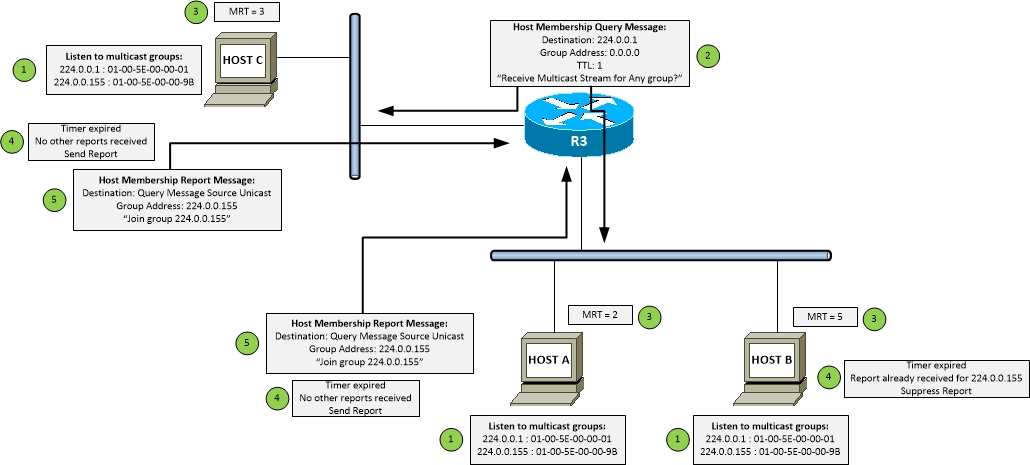
Figure 2 - IGMPv2 Membership Query/Report process
- Process:
- 1. Host(s) wants to join Multicast group 224.0.0.155. Starts listening for messages for the joined group and the all nodes group (224.0.0.1), which the queries will be sent to.
- 2. R3 periodically sends out Membership Query messages, to see if any hosts want to receive any multicast groups
- 3. Hosts pick a random value between 0 and the MRT Query Response Interval, and start a countdown timer from this value.
- 4. When timer expires, if the host hasn't already seen a Membership Report being sent back, it will send one. If it has already seen one, it will suppress sending one.
- 5. Host sends a Membership Report message back to the router informing what multicast groups the host would like to join
[__/su_spoiler]
Group-Specific Query and Leave Process
Group-Specific Query and Leave Process
- Group-Specific Query prevents router discontinuing to send packets when host leaves a group
- Sends Query to specific group to see if there are any other hosts on segment still wanting to receive stream
- Leave message reduces the leave latency (3 minutes in IGMPv1 to 3 seconds in IGMPv2)
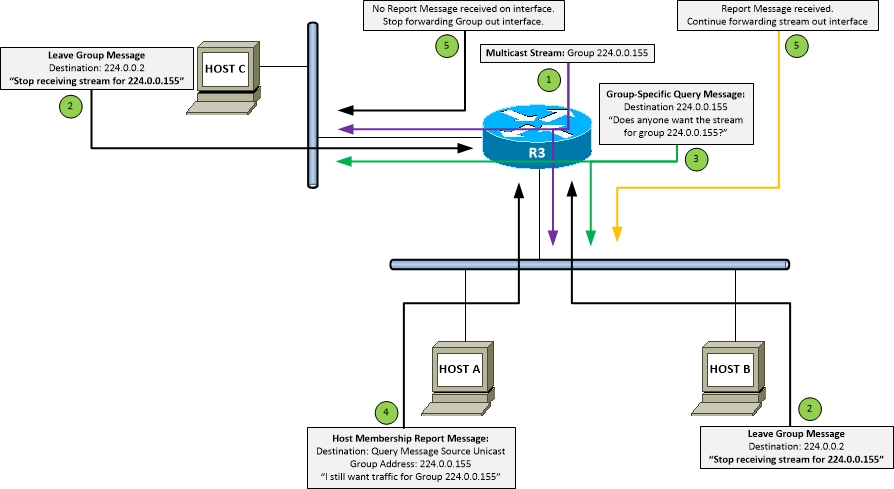
Figure 3 - Group-Specific Query/Leave process
- Process:
- 1. Multicast stream being sent out all interfaces where hosts are requesting stream
- 2. Hosts B and C send a Leave Group Message for group 224.0.0.155 to All routers multicast address 224.0.0.2, saying they no longer want the multicast feed
- 3. R3 sends a Group-Specific Query Message out interface asking if anyone there is anyone else on the interface wanting the Group-Specific stream of 224.0.0.155
- 4. Host A sends a Membership Report Message saying that they would still like to receive the multicast stream for Group 224.0.0.155
- 5. If R3 didn't receive a reply from the interface after sending the Last Member Query Interval (usually 1 second) twice, it stops forwarding the stream out that interface. If a Membership report was received, R3 continues to forward the stream out that specific interface
[__/su_spoiler]
Querier Process
[__/su_spoiler]
Timers
| Timer Command |
Description |
Default Value |
Range |
| ip igmp query-interval <secs> |
Period between which Query Messages are sent by router |
60 |
1 - 18000 |
| ip igmp query-max-response-time <secs> |
Period by which hosts must respond to Query Messages sent by router |
10 |
0.1 - 25.5 |
| ip igmp querier-timeout <secs> |
Period by which if a Non-Querier router doesn't receive a Query Message,
it will start the election process again |
255 |
60 - 300 |
| ip igmp last-member-query-count <#> |
Maximum number of retries it will wait before declaring there are no morehosts requesting the multicast stream |
2 |
1 - 7 |
| ip igmp last-member-query-interval <secs> |
Maximum time it will wait between sending out-of-sequence Query Messageafter receiving a Leave Message on interface |
1 |
0.1 - 25.5 |
| Group Membership Interval |
Amount of time that must pass before the router decides there are no moremembers of a Group on a segment |
260 |
Not Configurable |
[__/su_spoiler]
[_/su_spoiler]
IGMPv3
- Destination address 224.0.0.2
- Support for Source Specific Multicast (SSM)
- Supports group specific joins
- (S,G) join
- IGMPv3 receiver must already know about the sender
- Membership Reports sent to 224.0.0.22
- Enabled at the interface level
- Command:
- (config-if)#ip igmp version 3
[_/su_spoiler]
Filtering IGMP
- Various methods can be used to filter IGMP
- IGMP ACL facing towards receiver to block access to Groups
- Applied on interface facing receivers
- Can uses standard or extended access lists
- Extended access lists can be used to filter IGMPv3 Reports
- Extended access list structure: permit ip <source IP> <source mask> <group IP> <group mask>
- Standard access list structure: permit <group IP> <group mask>
- Command:
- (config-if)#ip igmp access-group <acl>
- Using multicast boundary to filter both control plane and data plane traffic
- Applied on multicast boundary interface facing away from multicast domain
- Command:
- (config-if)#ip multicast boundary <acl> [in | out] [filter-autorp]
[_/su_spoiler]
Protocol Independent Multicast (PIM)
PIM Overview Summary
- Multicast routing protocol
- IP Protocol 103
- PIM Neighbor Discovery messages sent to 224.0.0.13
- PIMv2 is the default
- Needs to be enabled globally
- Command:
- (config)#ip multicast-routing [distributed] [vrf <vrf-name>]
- Doesn't include its own topology discovery mechanism
- Requires IGP to pass and populate routing information
- Controls how the multicast tree is built
- (*.Group) = Shared Tree or Rendezvous Point Tree (RPT)
- Any Source Multicast (ASM)
- (Source, Group) = Shortest Path Tree (SPT)
- Source Specific Multicast (SSM)
- 2 different modes of operation:
- Dense Mode (PIM-DM)
- Sparse Mode (PIM-SM)
- Cisco has hybrid implementation
- Sparse-Dense-Mode (PIM-SDM)
- To specifically request a multicast stream use IGMP join command on interface
- Command:
- (config-if)#ip igmp join-group <group address>
[_/su_spoiler]
Rendezvous Point Tree (RPT) - Shared Tree
Rendezvous Point Tree (RPT) - Shared Tree
- Defines how traffic routed from source to client
- To build the tree start at the source of the stream and work back to destination of the stream
- Reverse of normal routing
- Uses shortest path from source to Rendezvous Point, then shortest path from RP to client
- Used in PIM-SM only
[__/su_spoiler]
Shortest Path Tree (SPT) - Source Tree
Shortest Path Tree (SPT) - Source Tree
- Defines how traffic routed from source to client
- To build the tree start at source of the stream and work back to destination of the stream
- Reverse of normal routing
- Uses shortest path from sender to receiver, possibly through a Rendesvous Point
- Used in PIM-DM and PIM-SM
- Performs a flood and prune mechanism
- Not valid to have interface IN and OUT for same (Source, Group)
- Verify command:
[__/su_spoiler]
[_/su_spoiler]
PIM Modes: Dense Mode (PIM-DM)
PIM Modes; Dense Mode (PIM-DM)
- RFC3973
- Legacy method
- All traffic flooded throughout multicast network
- Flood & Prune method
- Flood to everyone until receive a Prune message
- Implicit Join / Push Model
- One way adjacency mechanism between neighbors
- Needs to be checked by both neighbors individually that adjacencies are up (both sides of the link)
- Scaling limitations
- Only suitable for small multicast deployments`
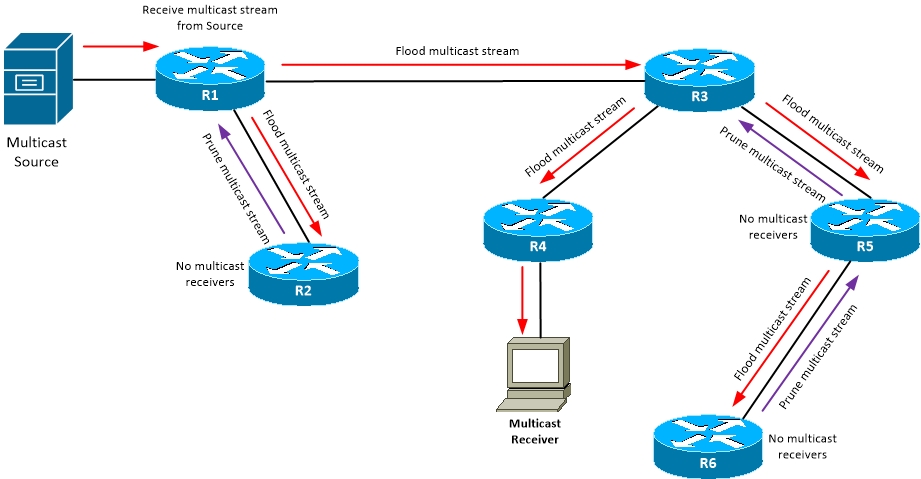
- Enabled per-interface
- Command:
- (config-if)#ip pim dense-mode
- Once enabled, by default router becomes a receiver for group 224.0.1.40 (AutoRP group)
-
Rule 1:
- OIL of PIM-DM entry (*,G) reflects other PIM-DM neighbors or directly connected members of the group
-
Rule 2:
- Outgoing interfaces in PIM-DM entries (Source, Group) are not removed as result of Prune. They are marked as Prune/Dense and left in OIL
-
Rule 3:
- When a new PIM-DM neighbor is added to list of neighbors on an interface, the interface is reset to Forward/Dense state in all (Source, Group) OIL's
[__/su_spoiler]
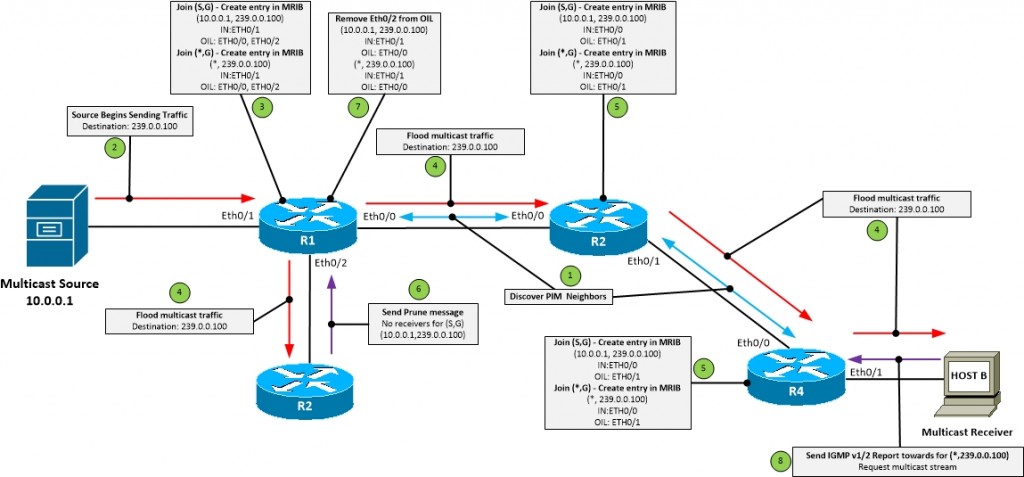
- Process:
- 1. Discover PIM neighbors
- 2. Source sends multicast stream for group 239.0.0.100
- 3. Insert (*,G) and (S,G) in MRIB.
- Incoming interface is attached to Source
- Outgoing Interface List (OIL) is all other PIM enabled interfaces
- 4. Multicast traffic flooded to OIL
- 5. Repeat Step 3 for next-hop router
- 6. Send Prune message
- Stop flooding traffic out interface or
- Tell upstream router multicast traffic for (Source, Group) no longer required
- 7. Update MRIB for (*,G) and (S,G) and remove interface from OIL that no longer requires multicast stream
[__/su_spoiler]
PIM-DM Messages: PRUNE
- Prune Message sets the Flag: P in the packet
- Prune on the following conditions:
- RPF (Reverse Path Forwarding) check fails
- There are no downstream receivers
- Downstream neighbors have already sent prune
- Once a prune has happened
- Traffic for (Source, Group) stops but (S, G) still remains in multicast table
[___/su_spoiler]
PIM-DM Messages: GRAFT
- Prune a (Source, Group) then receive an IGMP Report message
- Graft Message used as a PIM-DM Join Message
- Unprune (Source, Group) from upstream neighbor
- Speeds up convergence
- Doesn't wait for periodic flooding
[___/su_spoiler]
PIM-DM Messages: ASSERT
- Prune duplicate multicast streams
- Typically used when there are multiple multicast routers attached to a segment
- Triggered when (Source, Group) stream received on an interface already in the OIL
- Winner determined by:
- Lowest metric to Source of stream
- If metric equal, Highest IP address
[___/su_spoiler]
PIM-DM Messages: STATE REFRESH
PIM-DM Messages: STATE REFRESH
- Once traffic is pruned, it is re-flooded every 3 minutes
- The State Refresh is a keepalive for Prune state
- Originated by the root of the SPT (Shortest Path Tree)
- If downstream router agrees, traffic is not re-flooded
- Doesn't fix issue of (Source, Group) staying in multicast routing table
- Only applies on First Hop Router (FHR) and only on interface facing the source
- Command:
- (config-if)#ip pim sate-refresh origination-interval <1-100 seconds>
[___/su_spoiler]
[__/su_spoiler]
[_/su_spoiler]
PIM Modes: Sparse Mode (PIM-SM)
PIM Sparse Mode (PIM-SM)
- RFC4601
- Only sends traffic to nodes that ask for it
- Explicit Join / Push Model
- Uses Rendezvous Points to process Join messages
- Should be at least one RP in PIM-SM
- Once Shortest Path Tree (SPT) tree from sender to receiver is built, traffic flows
- More scalable than PIM Dense Mode
- Uses Shared Trees (RPT - Rendezvous Point Trees) and Shortest Path Tree (SPT)
- PIM Sparse uses State Refresh to ensure feeds do not timeout
- Similar to PIM-DM
- (*,G) join sent to RP or up SPT to refresh the OIL
- Prune message can be used to speed up state information timeout if IGMP Leave is heard from end host
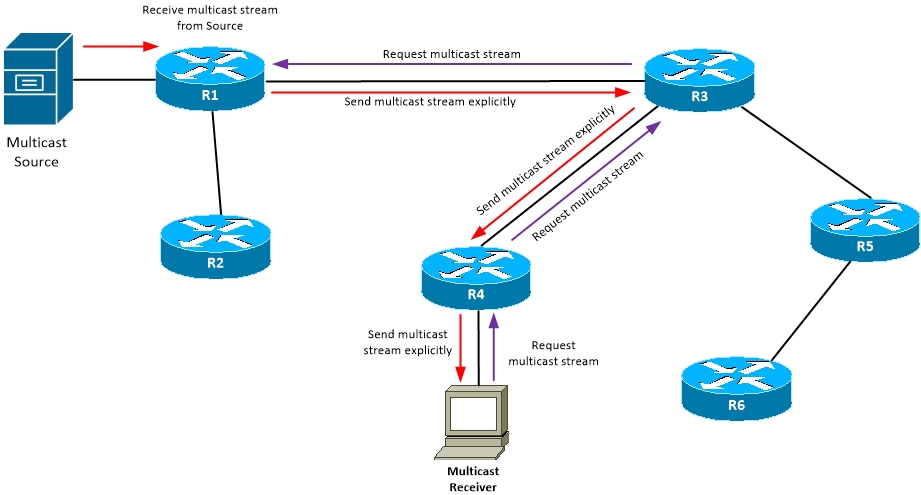
- Enabled per-interface
- Command:
- (config-if)#ip pim sparse-mode
-
Rule 1:
- PIM-SM entry (*, G) created as result of Explicit Join
-
Rule 2:
- Incoming interface of PIM-SM entry (*,G) always points up the Shared Tree (RPT) towards the RP
-
Rule 3:
- PIM-SM (S, G) entry created for the following:
- Received a (S, G) Join/Prune message
- On LHR when switchover to SPT
- Unexpected arrival of (S, G) when no (*, G) exists
- On RP when PIM Register message received
-
Rule 4:
- An interface is added to the OIL for (*, G) or (S, G) when
- (*, G) or (S, G) Join is received via this interface
- Directly connected group member on the interface exists
-
Rule 5:
- Interface removed from OIL of (*, G) or (S, G) when
- (*, G) or (S, G) Prune received
- where there is no directly connected member
- interface expiration timer expires (counts down to 0)
-
Rule 6:
- Expiration timer reset to 3 minutes when
- (*, G) or (S, G) Join received on interface
- IGMP Membership Report received from directly connected member on interface
-
Rule 7:
- Routers will send (S, G) RP-bit Prune up Shared Tree (RPT) when RPF neighbor for (S, G) entry is different from the RPF neighbor of the (*, G) entry
-
Rule 8:
- The RPF interface (incoming interface) of (S, G) is calculated using IP address of Source except when the RP-bit set, then IP address of RP used
[__/su_spoiler]
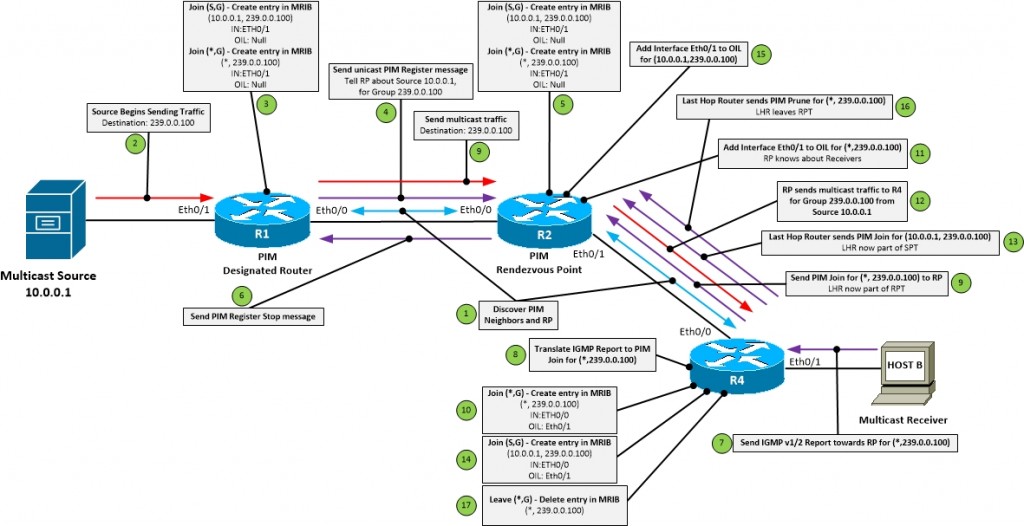
- Process:
- 1. Discover PIM neighbors and elect PIM Designated Router (DR)
- 2. Source begins sending traffic
- 3. Create entry in PIM DR MRIB for (*,G) and (S,G)
- 4. Tell Rendezvous Point about Sources by sending unicast PIM Register message
- 5. Create entry in RP for Shared Tree (*,G) and Source Tree (S,G). Set the Interface as Null as RP doesn't yet know about any Receivers
- 6. RP acknowledges DR Register message with Register Stop message
- 7. Multicast Receiver sends IGMP Report for (*,G) to receive multicast feed. Receiver doesn't yet know about Source
- 8. Tell Rendezvous Point about Receivers by IGMP Querier translating Report message into PIM Join message for (*,G)
- 9. Send PIM Join for (*, G) toward RP. Last hop Router now joined Shared Tree (RPT)
- 10. Create entry in R4 MRIB for (*,G) with IN towards RP and OIL towards receiver
- 11. RP adds interface towards R4 (Eth0/1) to OIL for (*,G). RP now knows about Receivers
- 12. RP sends Multicast traffic to R4 for Group 239.0.0.100 from Source 10.0.0.1
- 13. R4 sends PIM Join to RP for (S,G). R4 now part of Source Tree (SPT)
- 14. R4 creates entry in MRIB for (S,G)
- 15. RP adds interface towards R4 (Eth0/1) to OIL for (S,G).
- 16. R4 sends PIM Prune message to RP for (*,G)
- 17. F4 deletes entry in MRIB for (*,G). R4 has now left the Shareed Tree (RPT)
[__/su_spoiler]
PIM-SM Messages: REGISTER
PIM-SM Messages: REGISTER
- As root of all shared trees, RP must know about all sources
- When First Hop Router connected to source hears traffic, unicast register message sent to RP
- If multiple FHR then only the DR registers
- If RP accepts message
- its acknowledged with a Register Stop message
- Inserts (Source,Group) into table
- At this point only DR and RP know (Source,Group)
- RP can be configured manually to only accept Register messages for specific hosts
- Command (on RP):
- (config)#ip pim accept-register list <extended acl>
- Extended ACL needs to be in the format of:
- [permit | deny] ip <source address> <source mask> <group address> <group mask>
[___/su_spoiler]
PIM-SM Messages: JOIN
- As root of all shared trees, RP must know about all receivers
- When Last Hop Router receives IGMP Report message
- PIM Join is generated up the reverse path tree towards the RP
- All routers in the reverse path install the (*,G) and forward the join hop-by-hop to the RP
- At this point the RP and all downstream devices towards the receiver know the (*,G)
[___/su_spoiler]
[__/su_spoiler]
Rendezvous Point (RP)
- Used for Multicast control plane traffic
- Used as a reference point for root of Shared Tree (RPT)
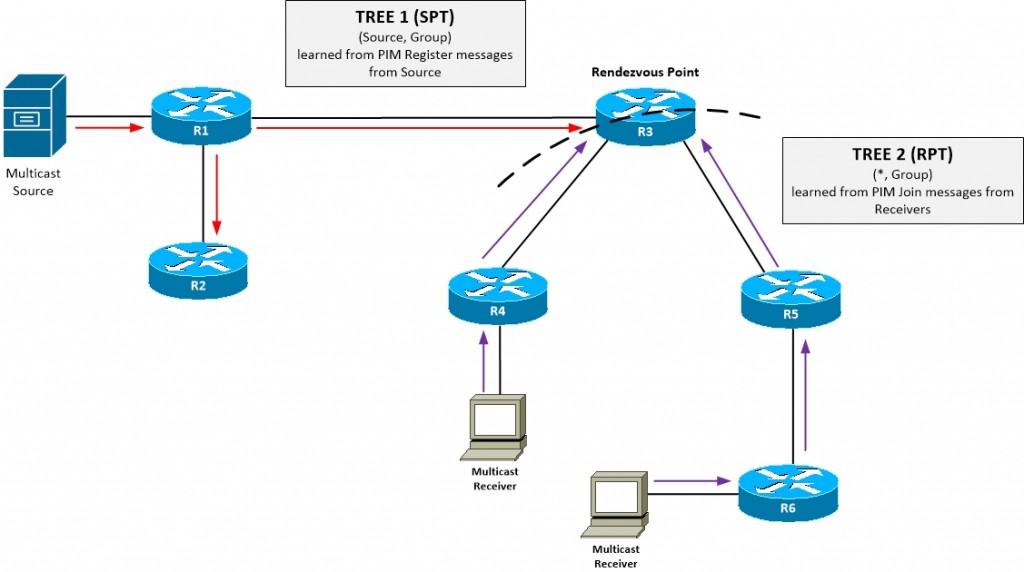
- RP is used to merge two trees together
- Source to RP
- Learns about multicast sources with PIM Register messages
- (Source, Group)
- Receiver to RP
- Learns about receivers using PIM Join messages
- Multicast Receiver sends IGMP Report message for application flow
- Report message converted into PIM Join message for (*, Group)
- Tells RP to add an interface to the OIL for (*,Group)
- Merging the Trees
- Once the RP knows about the Source and the receiver
- RP sends a PIM Join up reverse path to the source
- All routers up the reverse path from the RP to the source install (*,G) with OIL pointing towards RP
- Once (Source,Group) begins to flow the tree is built end-to-end through the RP
- All multicast devices have to agree on the RP address
- Per-group basis
- Register and Join messages are rejected for invalid RPs
- RP address can be allocated either:
- Manually
- Required to be configured on all devices in the path
- Command:
- (config)#ip pim rp-address <RP address>
- Dynamically using:
- Auto-RP (Cisco proprietary)
- Preferred over statically configured RPs
- BSR (Open standard built in PIMv2)
- SPT from receiver to source may not be the same as the Shared Tree (RPT)
- Would be more optimal to use SPT than RPT if SPT is closer to Source than the RP
- Joins SPT to Source with (Source, Group) Join
- Leaves the RPT by sending (*,Group) Prune to RP
- Can be modified manually
- Command:
- (config)#ip pim spt-threshold
AutoRP
- Cisco Proprietary
- Legacy protocol
- Transport UDP/496
- Used by PIM-SM as dynamic advertisement of RPs
- Candidate RP
- Devices that can be the RP for specified group range
- Can have more than one Candidate RP
- Command:
- (config)#ip pim send-rp-announce <source IF> scope <TTL> group-list <acl for group-range>
- Mapping Agent
- Decides RP between candidates
- Tells other PIM enabled routers about Group-to-RP mapping information
- Command:
- (config)#ip pim send-rp-discovery <source IF> scope <TTL>
[____/su_spoiler]
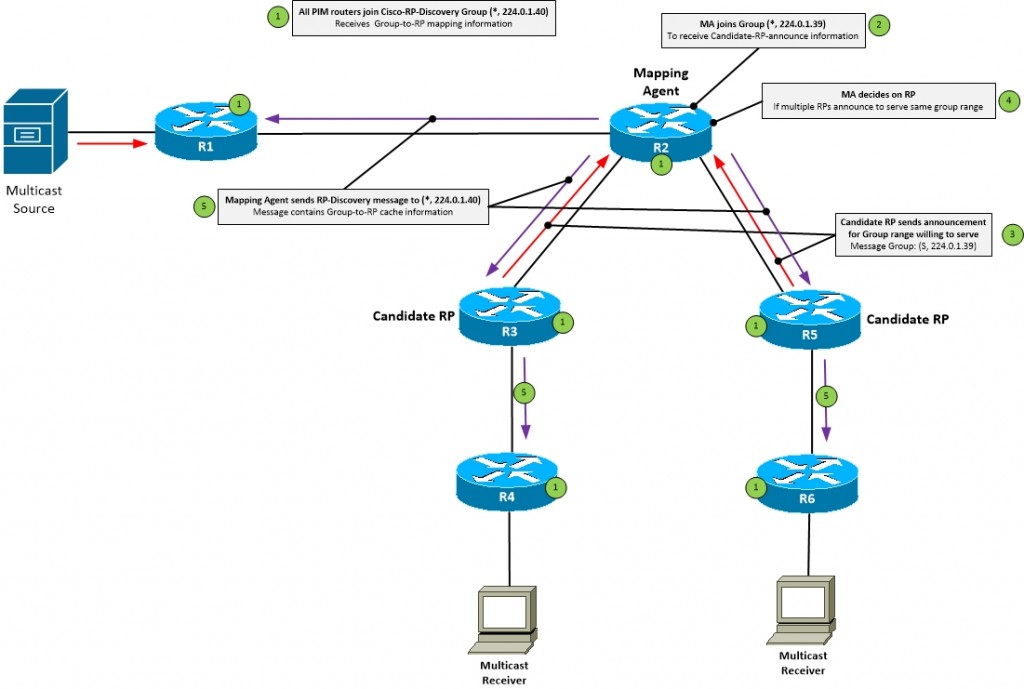
- 1. All PIM enabled routers join the well-known Cisco-RP-Discovery multicast group (*, 224.0.1.40)
- This is so devices can receive Group to RP mapping information
- 2. Mapping Agent (MA) joins the well-known Cisco-RP-Announce multicast group (*, 224.0.1.39)
- 3. Candidate RP sends RP-announce message to (S, 224.0.1.39) for group range the RP is willing to serve to the Mapping Agent (MA)
- RP-Announce message includes hold-time for how long that RP is valid for that group
- 4. Mapping Agent decides on RP if multiple candidate RP serve the same group range and updates local Group-to-RP cache
- Highest RP IP wins tie-breaker
- 5.Mapping Agent multicast the contents of the Group-to-RP mapping cache using RP-Discovery messages to all other PIM enabled routers
- RP-Discovery message include hold-time for how long the Group-to-RP mapping information is valid
- Messages should be filtered at the edge using Multicast Boundary
- Command:
- (config-if)#ip multicast boundary filter-autorp <ACL of groups to filter>
[____/su_spoiler]
- Can have multiple RP Candidates to provide load distribution
- Split group ranges with ACL on static RP announce filter
- Command:
- (config)#ip pim rp-announce-filter rp-list <std-acl> group-list <std-acl>
- Recursive issue where
- Unable to join Auto-RP groups without knowing who the RP is
- Unable know who RP is without joining the AutoRP groups
- Can be resolved with one of the following methods
- Statically assign RP
- Command:
- (config)#ip pim send-rp-announce <source if> scope <TTL> <acl of group-range>
- Use PIM Sparse-Dense mode
- Auto-RP listener feature
- Sets the Mapping Agent (*, 224.0.1.39) and Candidate RP (*, 224.0.1.40) groups to PIM-DM
- Command:
- (config)#ip pim autorp listener
[___/su_spoiler]
Bootsrap Router (BSR)
- RFC5059
- Open Standard of dynamic RP configuration
- Built into the PIMv2 specification
- From IOS version 11.3
- Doesn't use any PIM-DM groups to flood RP information
- Information flooded using PIM messages
- Candidate RP
- Same as Auto-RP Candidate RP
- Details which groups willing to serve
- Can not use negative group lists like Auto-RP
- Can have more than one Candidate RP
- Uses unicast PIM to advertise itself to the Bootstrap Router
- Command:
- (config)#ip pim rp-candidate <source IF> group-list <group-acl> priority <0-255>
- Lower priority value is preferred
- On Cisco default is 0
- Standard states should be max value of 192
- Bootstrap Router
- Listens for Candidate RP announcements
- Uses hop-by-hop flooding of BSR messages to advertise Group-to-RP mapping information
- Uses PIMv2 link-local address (224.0.0.13)
- BSR advertisements carried in PIMv2
- Command
- (config)#ip pim bsr-candidate <source IF> [hash-mask-length] [priority]
- Creates a group range to RP set mapping
- Details which Candidate RPs are willing to serve which groups
- Prefers higher priority value for BSR
- Default priority is 0
- Uses highest IP address as a tie-breaker
- BSR election is pre-empted
- Can implement RP load balancing using special hashing function
- Selects best RP from set that services same group list
[____/su_spoiler]
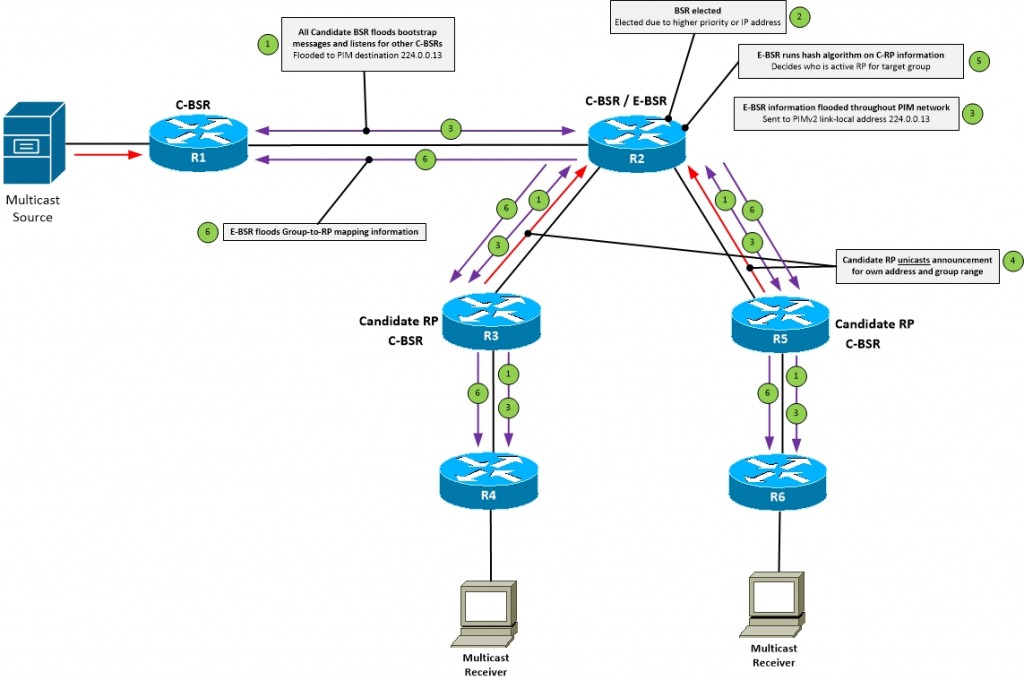
- 1. Every router configured as BSR floods bootstrap messages and listens for other BSR candidates
- Messages flooded to PIMv2 multicast address 224.0.0.13 on hop-by-hop basis
- 2. One Candidate BSR in PIM network becomes Elected BSR router
- Determined by higher priority or higher BSR IP address
- Candidate BSR gives up BSR role if receives better message
- If BSR fails then another will take over, providing redundancy
- 3. All routers in the PIM network learn about the Elected BSR including Candidate RPs through flooding every 60 seconds (default)
- BSR messages contain
- Unicast IP address of RP corresponding to the IP address of interface specified in bsr-candidate command
- RP hash mask length specified in bsr-candidate command
- BSR priority specified in bsr-candidate command. Default is 0.
- Candidate RP-set learned from all Candidate RPs via C-RP advertisement messages
- 4. Every Candidate RP unicasts own address and group mappings to E-BSR using advertisement messages
- 5. E-BSR runs hashing algorithm on all C-RPs in the RP-set who's advertised group matches the target group
- One with lowest hash value is selected as active RP for target group
- Tie-breaker is RP highest IP address
- 6. E-BSR floods Group-to-RP mapping information throughout PIM domain
- Should be manually filtered at the edge using BSR Border or administrative scoping based on TTL
- Command:
- (config-if)#ip pim bsr-border
[____/su_spoiler]
- BSR announce filter can permit/deny Candidate RP for specific groups
- Same as announce filter on Auto-RP
- Command:
- (config)#ip pim bsr-candidate <source IP> accept-rp-candidate <acl for group range>
[___/su_spoiler]
[__/su_spoiler]
Source Specific Multicast (SSM)
Source Specific Multicast
- Recommended Design if application can support it
- Uses a reserved address range
- 232.0.0.0/8
- Anything in this range will only have (S,G) not (*,G)
- Receiver knows the source before it wants to join stream
- Receiver uses IGMPv3 Report message for (S,G) join
- RP not needed to build the Shared Tree (RPT) - (*, G)
- Application already knows the Source
- RP not needed to build the control plane, reduces RP reliance
- Result is SSM uses only Source Trees (SPT) - (S,G)
- LHR send (S,G) PIM join up RPF towards source
- Result is each tree is SPT for (S,G)
- Groups 224.0.0.0/4 doesn't serve 232.0.0.0/8
- SSM groups are always checked first and never used to send a (*,G) join
- If receives a join for (*,G) with group in the 232 range PIM will drop it
- Anything outside of 232.0.0.0/8 range can use IGMPv1/2 (*,G) joins
- You don't send a Register message for a group in the SSM range
- Has to wait for a receiver to join the group before it can build the tree
- Enable multicast routing globally
- (config)#ip multicast-routing [distributed]
- Define global SSM group range
- (config)#ip pim ssm <default | range [group range]>
- PIM SSM default supports 232.0.0.0/8
- Enable PIM Sparse Mode at interface level
- (config-if)#ip pim sparse-mode
- Enable IGMPv3 on links to Receivers
- (config-if)#ip igmp version 3
- don't need to enable on any other link as will be auto-used
[___/su_spoiler]
[__/su_spoiler]
Bidirectional PIM (BiDir)
Bidirectional PIM (Bi-Dir)
- RFC 5015
- Scaling mechanism for multicast routing table
- PIM-SM doesn't scale well for many-to-many multicast applications if Source is both sender and receiver
- ASM Forms two trees
- SPT from source to RP - (S,G) MRIB entry
- RPT from RP to Receivers - (*,G) MRIB entry
- Bidirection PIM solves this by only allowing the RPT (*,G) at RP and not SPT (S,G)
- Reduces amount of mroute entries
- Only requires one entry for all sources sending to a common group
Bidir Designated Forwarder
- One DF elected per PIM segment
- Similar to PIM-DM: Assert
- Uses lowest metric to the RP
- Uses highest IP address as a tiebreaker
- Only DF can forward traffic towards RP
- All other interfaces in OIL are downstream facing
- Removes the need for RPF check
- All routers must agree on Bidir or loops can occur
[___/su_spoiler]
- 1. Define RP and group range as bidirectional
- Stops (S,G) being created for that range
- 2. Build a single (*,G) RPT towards RP
- Traffic flows upstream from Source to RP
- Traffic flows downstream from RP to Receivers
- 3. Removed PIM Register Process
- Implies that traffic from sources always flows to the RP
- 4. Uses Designated Forwarder (DF) for loop prevention
[___/su_spoiler]
- Enable PIM Bidir globally
- (config)#ip pim bidir-enable
- Configure RP as Bidirectional
- Statically
- (config)#ip pim rp-address <rp address> bidir
- Using Auto-RP
- (config)#ip pim send-rp-announce <source IF> scope <scope> bidir
- Using BSR
- (config)#ip pim rp-candidate <source IF> bidir
[___/su_spoiler]
[__/su_spoiler]
[_/su_spoiler]
PIM Modes: Sparse-Dense Mode (PIM-SDM)
PIM Sparse Dense Mode (PIM-SDM)
- Cisco proprietary
- Hybrid combination of PIM-DM and PIM-SM
- Use PIM-DM for Groups without RP
- e.g. Well-known multicast groups (*, 224.0.1.39) and (*, 224.0.1.40)
- Use PIM-SM for all others
- Any group that looses RP information will auto-fail to PIM-DM. E.g. through the use of Auto-RP
- Can be disabled manually
- Command:
- (config)#no ip dm-fallback
- Enabled per-interface
- Command:
- (config-if)#ip pim sparse-dense-mode
[_/su_spoiler]
Reverse Path Forwarding (RPF)
Reverse Path Forwarding Check
- Provides a multicast loop-free path
- Before forwarding multicast packets, data-plane does RPF check
- Based on unicast routing table
- #show ip route multicast
- Database only used for RPF check not forwarding
- Uses split-horizon like behaviour
- Interface can not be incoming and OIL
- Controls how the tree MUST be built
- Can be modified
- Manually
- Command:
- (config)#ip mroute <src address> <netmask>
- Dynamically with Multicast BGP
- Multicast packets are received
- Data-plane looks at source IP and incoming interface
- CEF table is checked for unicast reverse path back to source (upstream interface)
- RPF Pass
- Incoming multicast interface must equal outgoing unicast interface (downstream interface)
- Packets passed from incoming interface to all OIL interfaces
- RPF Fail
- If incoming multicast interface != outgoing unicast interface (downstream interface)
- Packet dropped
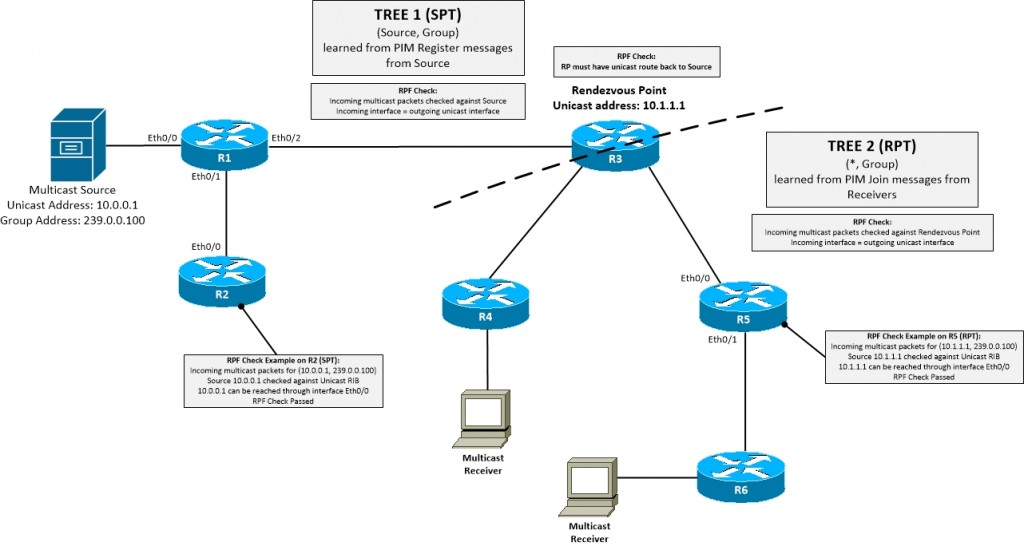
- Shortest Path Tree (SPT) RPF Check
- Checked against source
- Used in (S,G) trees
- PIM Dense Mode
- PIM Sparse mode from RP to Source
- PIM Sparse mode from receiver to Source after SPT switchover
- PIM Source Specific Multicast (SSM)
- Shared Tree
- Performs RPF check against RP
- Register messages
- RP must have route back to source that is being registered
- (Source,Group) state can't be registered if no route
- Used in (*,G) trees
- PIM Sparse mode from receiver to RP before SPT switchover
[_/su_spoiler]
Anycast and Multicast Source Discovery Protocol (MSDP)
Anycast and Multicast Source Discovery Protocol
- Anycast is having multiple destinations share the same address
- Route to closest one based on IGP/EGP table metrics
- Can be used as a method to load-balance
- No application awareness
- Example
- RFC3258 – Distributing Authoritative Name Servers via Shared Unicast Addresses
- Assign device the same IP and advertise it in IGP
- Location in physical topology will dictate which host you go to
- If single device fails, routing will converge and find next nearest device
- Uses anycast load-balancing to de-centralise the placement of the PIM-SM RPs
- If one RP fails, IGP will route to next closest
- As long as one RP is available, new trees can be built
- RP failure doesn't necessarily effect current trees
- Anycast RP design issues:
- All RPs must share the same information about senders and receivers
- What if PIM Register message is sent to one Anycast RP and PIM Join sent to another
- 1 RP knows about sender
- 1 RP knows about receiver
- Tree can be built if single RP doesn't know about sender and receiver
- Multicast Source Discovery Protocol used (MSDP) to solve these issues
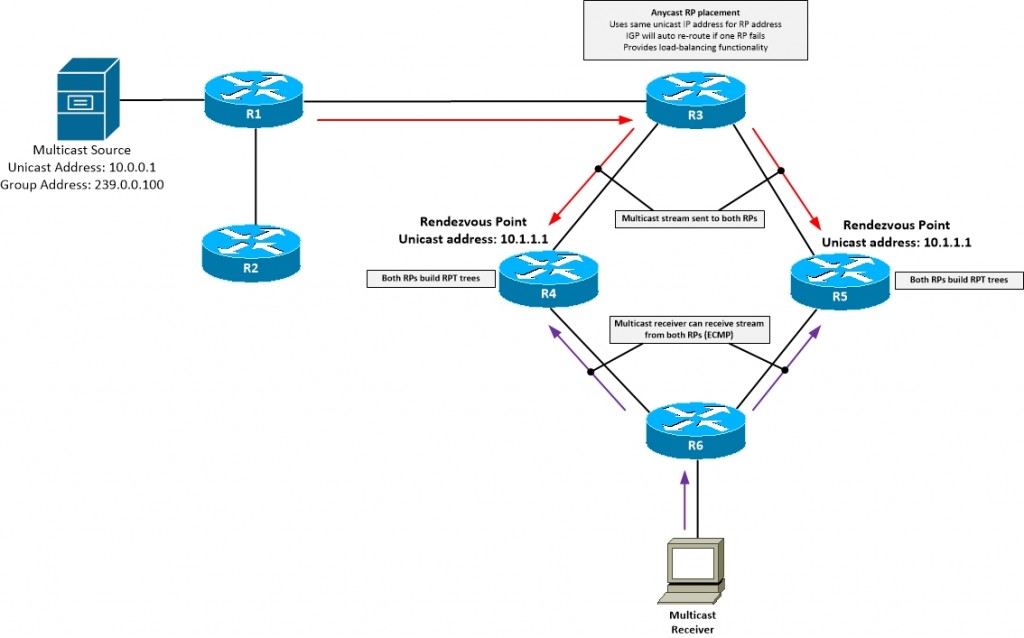
- Anycast Caveats
- Ensure control plane protocols don't use Anycast address as identifier
- e.g. prevents duplicate Router IDs
- Requires unique address to sync the multicast streams
- Application hosted on Anycast address
- Application data sync between Anycast members needs to be routable and globally unique
[_/su_spoiler]
Multicast Source Discovery Protocol (MSDP)
- RFC3618
- Transport TCP/639
- Used to advertise (Source,Group) between RPs
- Allows PIM domains to use independent RPs
- Originally designed for Inter-AS Multicast
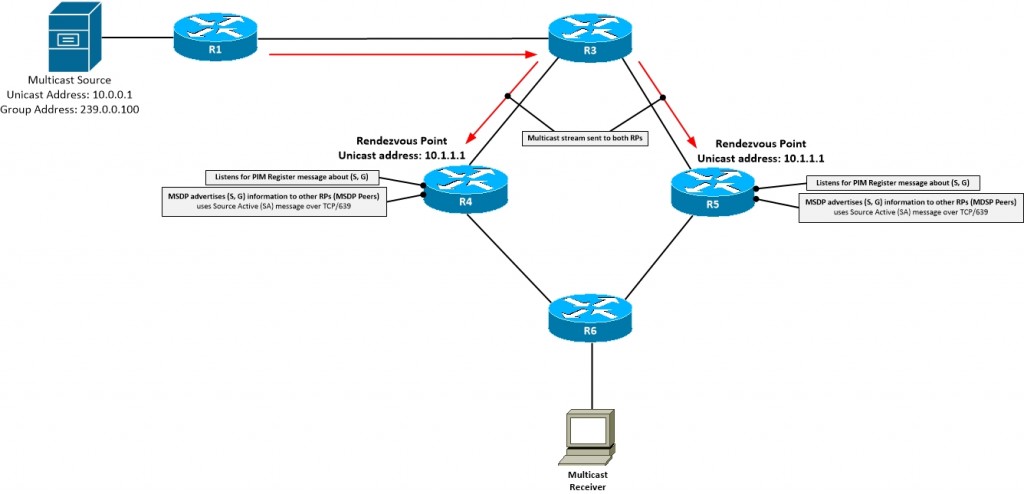
- MSDP is enabled globally
- Commands:
- (config)#ip msdp peer <MSDP peer unique IP> connect-source <Local MSDP source IF>
- (config)#ip msdp originator-ID <Local MSPD source IF> (RPF checked address)
[_/su_spoiler]
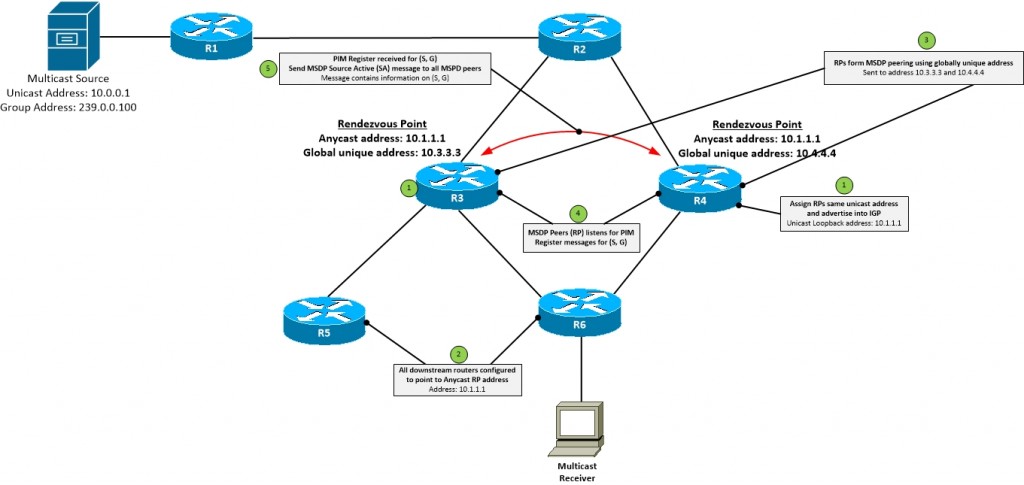
- 1. Anycast RPs assign the same Loopback addresses and advertise them in to IGP
- 2. All routers point to Anycast address as RP using static or dynamic configuration
- 3. Anycast RPs form MSDP peering using unique address
- Requires a globally routable Loopback address as well as the Anycast Loopback address
- 4. RPs listen for PIM Register messages
- 5. When Register message received, MSDP Source Active (SA) message sent to MSDP peers
- SA message contains:
- (Source, Group) information
- Originator ID of the RP
[_/su_spoiler]
Multicast BGP(MP-BGP)
Multicast BGP (MP-BGP)
- Inter-AS Multicast uses MSDP and PIM
- MSDP to advertise sources in addition to PIM
- PIM to build the tree and do the RPF check
- To run multicast over the Internet, must be enabled on all hops
- What if the RPF check for a multicast source is via a unicast only peer?
- Multicast BGP solves this by separating unicast RPF and multicast RPF
- Replaces ip mroute statement
- Multicast BGP advertises source networks for purpose of RPF check
- Multicast BGP perferred over unicast protocols for multicast RPF check
- Dynamic version of static multicast route
- Doesn’t require a separate routing protocol, uses BGP extensions
- RFC 4760 – Multiprotocol Extensions for BGP 4
- BGP peers negotiate Multicast AF during capabilities exchange
- Peers advertise NLRI of sources (not receivers) under Multicast AF
- When multicast traffic is received, MBGP learned routes are preferred over unicast
- Configuration:
- (config)#router bgp <AS>
- (config-router)#address-family ipv4 multicast
- (config-router-af)#neighbor <mcast neighbor> activate
- (config-router-af)#network <unicast prefix> mask <subnet mask>
Troubleshooting Multicast
Troubleshooting Multicast
#show ip mroute – Displays multicast routing table
#show ip mfib – Displays multicast forwarding table
#show ip pim neighbors – Displays PIM local neighbor adjacencies
#show ip mroute count – Shows if packets are being dropped because of rpf failure
#show ip mfib count – Shows if packets are being dropped because of rpf failure
#show ip pim tunnel
#show ip pim rp
#show ip pim rp mapping – all potential RP and the groups they are servicing
#show ip pim neighbors – need to check both directions as its a one way process
#show ip pim interface – Displays PIM enabled interfaces
#show ip rpf <prefix> – Displays RPF information for individual prefixes
#show ip igmp groups – Displays IGMP group membership information
#show ip igmp membership – Displays IGMP membership information to forward
#debug ip pim
#debug ip pim bsr
#debug ip mfib pak – Debug Multicast MFIB packet forwarding
#show ip pim rp mapping
#show ip msdp peers
#debug ip msdp detail
#show ip msdp sa-cache
#show bgp ipv4 multicast
#mtrace – Multicast trace