Difficulty Rating:      |
Practical use case:
To see what has connectivity in the network
Scenario:
IGP and EGP routing protocols have converged and are stable.
You now want to perform end-to-end connectivity testing to check for faults using ping (or traceroute)
Instructions:
- On each device run the command #show ip alias. This will list all IP addresses configured on the device.
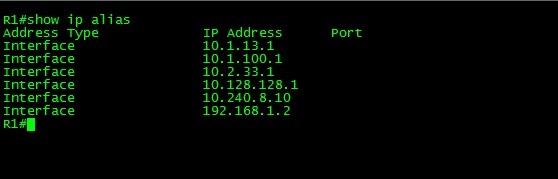
- Select all IP addresses listed to copy them on each device. This can normally be done on most common terminal emulation programs by holding down the ALT key before making a selection. This will build up a list of every IP address in your network.
- Enter the TCL Shell on the device by running the command #tclsh.
- Enter the following command in the TCL Shell:
foreach address { - Paste in all the addresses from all devices in the network that have been copied
- Enter the following commands in the TCL Shell:
} {ping $address}
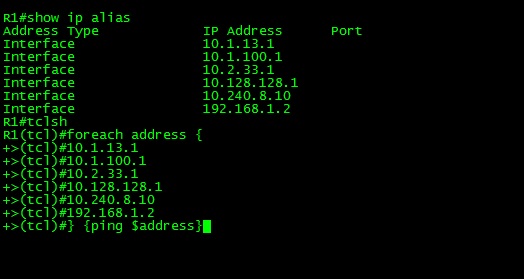
- This will now ping all IP’s in the $address array with the default ping settings.
- Note: You can change ping command parameters such as specifying a source address, repeat count etc. After the “ping $address” add “source <source address>“


